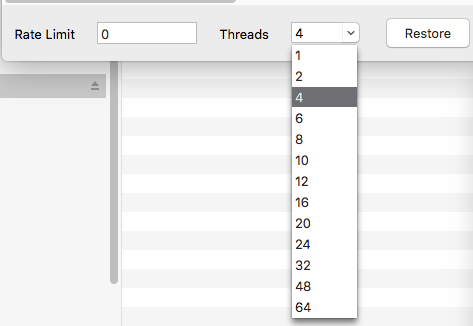I thank you so much once again @TheBestPessimist. I simply cannot express my appreciation enough – I’m very, very gratefull.
Finally it seems like a succesfull restoring of my photolibrary is in progress. So far 70 Gb of the 620 Gb has been restored. I have had to restart the process a few times after it have stopped; but now it seems like everything is on the right track.
I consulted your Restore command details – and thanks also for that.
I do, though, have to aknowledge that operations like this is WAY to difficult for me, and I should never have engaged in this duplicacy / back blaze business when crashplan stoped their personal version.
Especially when the GUI version doesn’t seem to work for me. I need WYSIWYG solutions. I’ll never be a “Terminal guy” comprehending written operations.
And believe me. I have used hours and hours on searching my problem before I finally tried to get help in this support forum. But as you yourself wrote, @TheBestPessimist, there’s plenty of online help and guides. But when you – as I – don’t know what your looking for, that’s not exactly a good thing.
I therefor need to find another backup solution for the family computers (in total 5) without paying a fortune, but in a way where a simple restore operation doesn’t have to take 2 weeks, and where I have to rely on the good will of fantastic helpful people like the two of you, @TheBestPessimist and @gchen.
I salute you – and hope I don’t have to disturb any of you again!
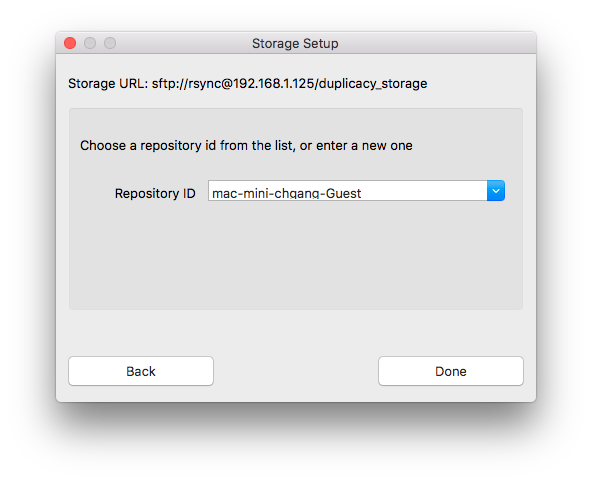


 I’m very grateful
I’m very grateful