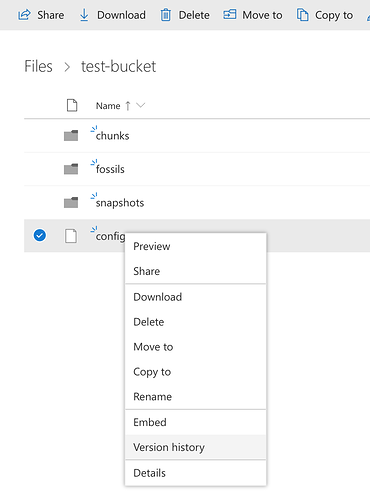So, I have init the same repo from the windows machine and it all worked just fine.
then I went to OneDrive and damaged the config file. Just modified a bunch of numbers there (it’s a text file).
And then tried to access the storage again:
mymbp:test02 me$ duplicacy backup
Storage set to one://test-bucket
Failed to download the configuration file from the storage: Failed to retrieve the config file: cipher: message authentication failed
So, this message is not only result of a wrong password, but also config file corruption. Which makes sense totally – in both cases decryption will fail and there is no way to distinguish bad password from bad data.
How could the file get corrupted? Easy. OneDrive is very flaky. When I said it did not work from work earlier ? Well, I eventually SSHed home and it did not work from there either. It started working after several attempts with intermittent dropped connections. In the evening it started working reliably every time.
Perhaps indeed in one of the backup runs the config file upload got interrupted. What is the size of your config file? (mine is always around 830 bytes)
@gchen – are there any safeguards in place when uploading the config file to ensure atomicity? ie. rename the existing one and if upload of a new config file fails/gets interrupted/ to restore the previous one?
Also, would it be possible to sign the config file in addition to encrypting it to validate its integrity before attempting to decrypt it? Config file is the only file that get re-written and is the Achilles heel here.

 Good to know it is alive and well
Good to know it is alive and well