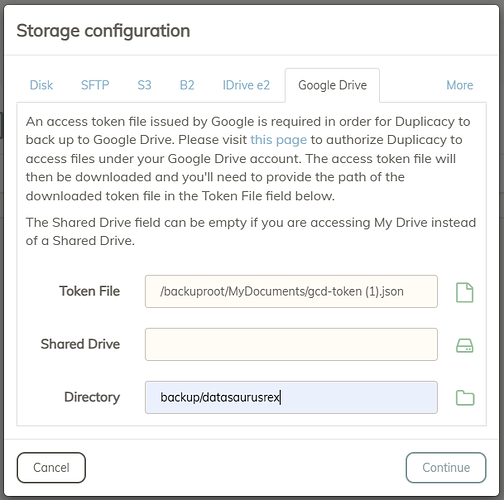I am trying to add my Google Drive storage and keep getting the same error. Please see the error below:
Failed to list the shared drives: googleapi: Error 403: Request had insufficient authentication scopes. Details: [ { "@type": "type.googleapis.com/google.rpc.ErrorInfo", "domain": "googleapis.com", "metadata": { "method": "google.apps.drive.v3.DriveDrives.List", "service": "drive.googleapis.com" }, "reason": "ACCESS_TOKEN_SCOPE_INSUFFICIENT" } ] More details: Reason: insufficientPermissions, Message: Insufficient Permission
I’ve tried recreating the token twice but I keep getting the same error. I am not sure what the problem is.
I used the following link to generate the token file: Google Drive for Duplicacy
Any advice is appreciated.