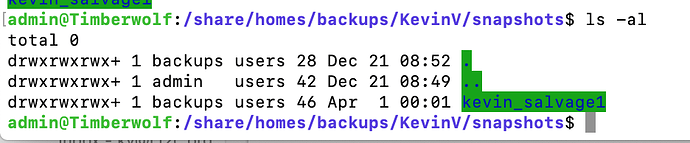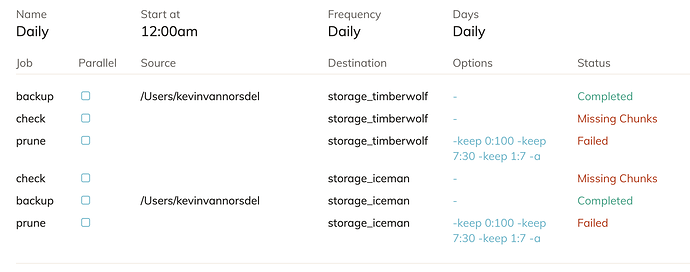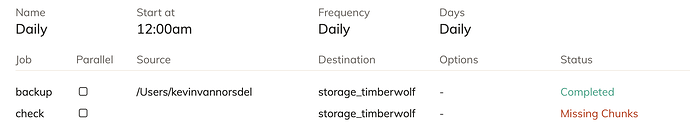OK- in the webgui / bin directory there are three execuatables. I ran the latest one with check -a and see this: (No missing chunks)
Salvage1:bin kevinvannorsdel$ ./duplicacy_osx_x64_2.4.1 check -a
Storage set to sftp://backups@kv.redact.org:2222//share/homes/backups/KevinV
Listing all chunks
1 snapshots and 17 revisions
Total chunk size is 328,017M in 85224 chunks
All chunks referenced by snapshot kevin_salvage1 at revision 1 exist
All chunks referenced by snapshot kevin_salvage1 at revision 2 exist
All chunks referenced by snapshot kevin_salvage1 at revision 3 exist
All chunks referenced by snapshot kevin_salvage1 at revision 4 exist
All chunks referenced by snapshot kevin_salvage1 at revision 5 exist
All chunks referenced by snapshot kevin_salvage1 at revision 6 exist
All chunks referenced by snapshot kevin_salvage1 at revision 7 exist
All chunks referenced by snapshot kevin_salvage1 at revision 8 exist
All chunks referenced by snapshot kevin_salvage1 at revision 9 exist
All chunks referenced by snapshot kevin_salvage1 at revision 10 exist
All chunks referenced by snapshot kevin_salvage1 at revision 11 exist
All chunks referenced by snapshot kevin_salvage1 at revision 12 exist
All chunks referenced by snapshot kevin_salvage1 at revision 13 exist
All chunks referenced by snapshot kevin_salvage1 at revision 14 exist
All chunks referenced by snapshot kevin_salvage1 at revision 15 exist
All chunks referenced by snapshot kevin_salvage1 at revision 16 exist
All chunks referenced by snapshot kevin_salvage1 at revision 17 exist
but the GUI check still shows missing…
Can I somehow see the exact command line that the GUI is running?