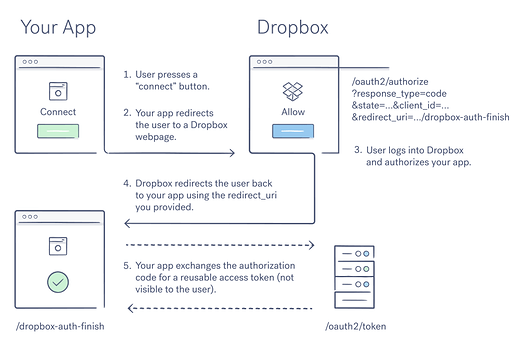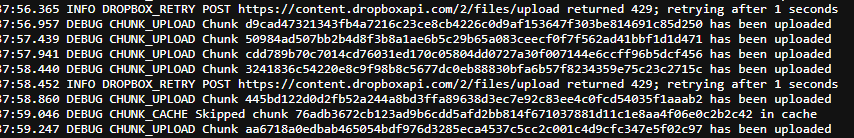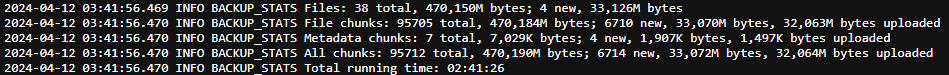Hi!
I’ve been using Duplicacy Web Edition for around a month. Just recently bought the license since the backup is working fine. Duplicacy is updated. Running Duplicacy Web Edition 1.7.2 as docker on my Unraid server.
As of saturday, I get this error:
Failed to upload the chunk 0c545a6b79a46d30f5cf76659f71dc14f027cb192b0f84c462f1b1f162ab90f6: Error in call to API function “files/upload”: Invalid authorization value in HTTP header “Authorization”: “Bearer”. Expecting "Bearer ".
I’m using Dropbox as my backup destination. My first thought was that the token might have expired but the backup starts and uploads data for arount 40 minutes before I get this error. Can it be the token anyway?
I know how to fetch a new token but how do I change the one thats already added in Duplicacy? I dont want to remove the datastore and add it again.
Didn’t find anyont that has had this exact error before.
Regards.
This is the full backuplog:
Running backup command from /cache/localhost/0 to back up /data
Options: [-log backup -storage Dropbox -threads 30 -stats]
2024-01-29 13:08:58.081 INFO REPOSITORY_SET Repository set to /data
2024-01-29 13:08:58.082 INFO STORAGE_SET Storage set to dropbox://Backup
2024-01-29 13:09:26.282 INFO BACKUP_START Last backup at revision 26 found
2024-01-29 13:09:27.020 INFO BACKUP_INDEXING Indexing /data
2024-01-29 13:09:27.021 INFO SNAPSHOT_FILTER Parsing filter file /cache/localhost/0/.duplicacy/filters
2024-01-29 13:09:27.021 INFO SNAPSHOT_FILTER Loaded 0 include/exclude pattern(s)
2024-01-29 13:39:28.006 INFO UPLOAD_KEEPALIVE Skip chunk cache to keep connection alive
2024-01-29 13:48:20.894 ERROR UPLOAD_CHUNK Failed to upload the chunk 0c545a6b79a46d30f5cf76659f71dc14f027cb192b0f84c462f1b1f162ab90f6: Error in call to API function "files/upload": Invalid authorization value in HTTP header "Authorization": "Bearer". Expecting "Bearer <oauth2-access-token>".
Failed to upload the chunk 0c545a6b79a46d30f5cf76659f71dc14f027cb192b0f84c462f1b1f162ab90f6: Error in call to API function "files/upload": Invalid authorization value in HTTP header "Authorization": "Bearer". Expecting "Bearer <oauth2-access-token>".