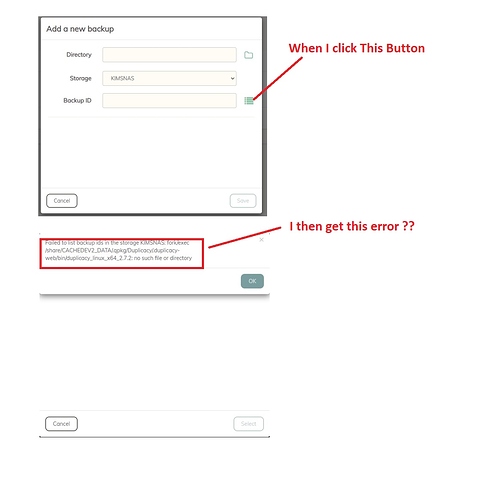Hello all,
I did a quick search but did not come up with anything on this. I am new to Duplicacy and have recently installed the app on my QNAP NAS.
All has gone well thus far but I have two questions:
- When creating a backup I am noticing that It is only picking up the NAS OS files, and not my data volume inside the NAS with the contents that I wish to backup, I have attached an image for reference. Which one off the list do I need to select so that my data volume is backed up, or alternatively how do I point Duplicacy to my data volume as opposed to seeing the NAS OS files ?
2.When I setup my Storage, I accidently did not set it up as encrypted storage, now when I create a new storage I am no longer asked to set it up as an encrypted storage, which is something I would like to do, how would I go about this ?
Many thanks.!