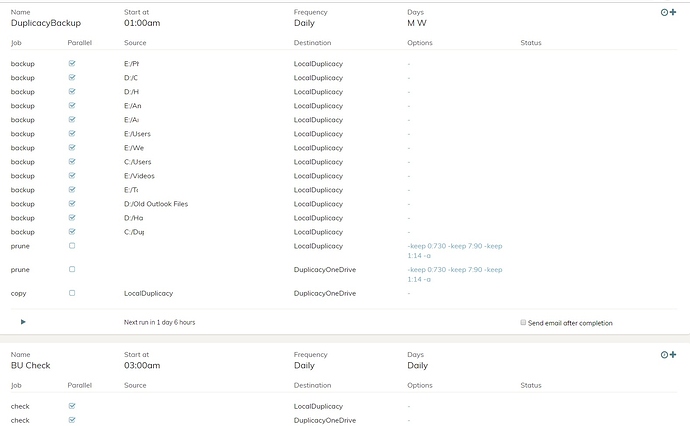I’m currently setting up Duplicacy for the first time and now up to adding the pruning job to the schedule. I’m using the web interface.
Can anyone recommend a retention policy? I’m mainly backing up photos/videos, tax files, documents etc.
Ideally, I’d like all these files to be kept indefinitely (unless I delete them from my computer), but still be able to access them after say, a year, in case something gets accidentally deleted.
Currently, the amount of data being backed up is about 560Gb. I’m backing up to a secondary local drive, pruning, then copying to OneDrive (1Tb).
If I prune the local backups, will all the snapshots that exist locally also exist on one OneDrive? Or does the Copy job only copy the current snapshot?