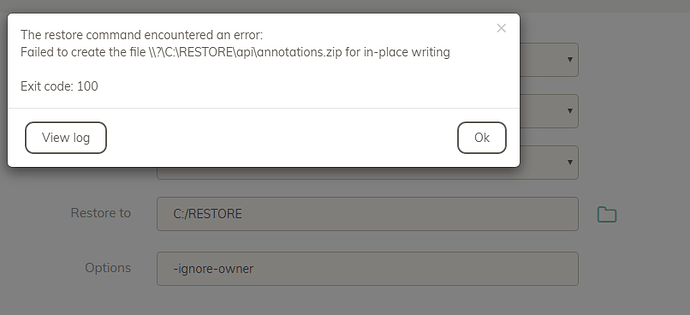Please describe what you are doing to trigger the bug:
Restore a file from wasabi to a specified directory
Please describe what you expect to happen (but doesn’t):
The file should be restored into the directory
Please describe what actually happens (the wrong behaviour):
2019-05-14 13:07:23.550 INFO RESTORE_START Restoring C:/Users/XXX/Desktop to revision 52
2019-05-14 13:07:23.563 ERROR DOWNLOAD_CREATE Failed to create the file \\?\C:\Users\XXX\Desktop\Confocal\2018-08-23\Filtered 0.5% 100-100 in-out.lifext for in-place writing
Gui 2.1.2 restores correctly the same file, same for web ui with cli 2.1.2