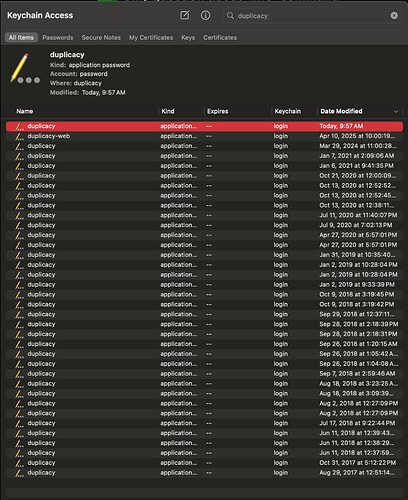Am I right to conclude that the info command cannot be used with a repo init’d with a specified -repository path?
Here’s what I have:
- .duplicacy folder located here: ~/dup_prefs/
- repo located here: ~/
- storage located here /Volumes/HD/storage
- pwd stored in MacOS keychain
Working with the ~/dup_prefs folder, all of these commands work fine: backup, check, list, etc.
duplicacy info -h tells me
- I need to specify the storage url (odd, as that’s in prefs)
- And these flags that seem relevant:
-encrypt, -e The storage is encrypted with a password
-repository <repository directory> retrieve saved passwords from the specified repository
Side note: for me this is one of those occasions when the nomenclature “repo” is just not helpful: what does the CLI want from me, the location of the source files to back up (~/) or the location of the .duplicacy folder (~/dup_prefs/)??
If I run:
duplicacy info /Volumes/HD/storage
I get this info:
The storage is encrypted with a password
default
miniM4
So it’s working here, and giving my storage name (default) and my snapshot ID. But if I try to decrypt…
duplicacy info -e /Volumes/HD/storage
I get:
Failed to retrieve the config file: cipher: message authentication failed
But I don’t think the problem is accessing the keyring, because if I run the above with the -d flag, I get this:
Reading the environment variable DUPLICACY_PASSWORD
Reading password from keychain/keyring
Using 16384 iterations for key derivation
Failed to retrieve the config file: cipher: message authentication failed
As far as I can tell, it’s not failing to get my storage password, but failing at some next step.
For what it’s worth, I’ve also tried all of these:
duplicacy info -repository ~/ /Volumes/HD/storage
duplicacy info -repository ~/dup_prefs/ /Volumes/HD/storage
duplicacy info -e -repository ~/ /Volumes/HD/storage
duplicacy info -e -repository ~/dup_prefs/ /Volumes/HD/storage
They all fail with:
Failed to retrieve the config file: cipher: message authentication failed