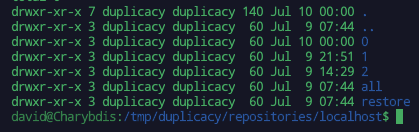I dug through the forum stacks but didn’t see anything that appeared to cover this.
Use case: Duplicacy Web installed on DSM 7 via the spk.
Questions:
- How can I stop / start / restart the web_ui daemon from the command line?
- What’s the cleanest way to execute Duplicacy from the command line making sure that I am using the the proper config files, privileges, etc in order to achieve - more or less - the same results as the Duplicacy daemon?
Thanks in advance