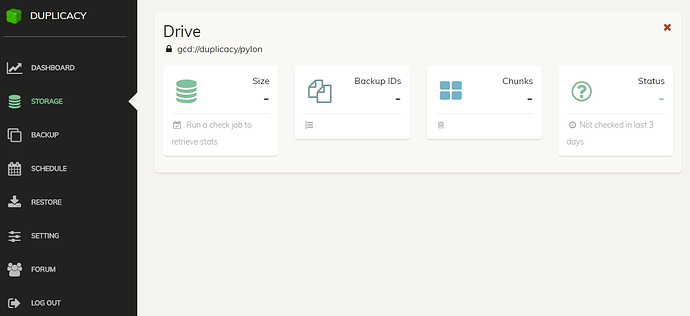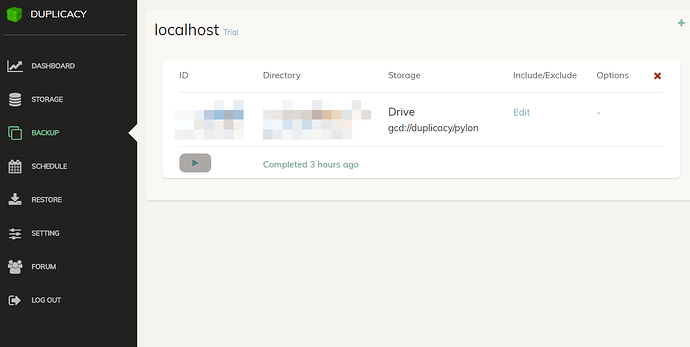Duplicacy CLI 2.2.3
Duplicacy Web Edition Beta 1.0.0 (C60C7C)
OpenSUSE 15.1
Please describe what you are doing to trigger the bug:
- I added a Google Drive storage in the Web UI.
- Ran a backup
Please describe what you expect to happen (but doesn’t):
When I go to Storage, I expect to be able to do things to the storage and see data.
Please describe what actually happens (the wrong behaviour):
However, all I’m seeing is this, and I can’t click on anything except for Delete storage and New storage:
I’m quite confused by what’s going on here.