Can you outline advantages if your software over Arq and qBackup: qBackup - Cloud Backup Software?
Thanks

Can you outline advantages if your software over Arq and qBackup: qBackup - Cloud Backup Software?
Thanks
Our biggest advantage over Arq, or any other backup software, is the ability to take advantage of cross-computer deduplication. If you have many computers sharing a similar set of files (such as a large code base) then with Duplicacy these computers can back up to the same storage folder – deduplication occurs across computers. With Arq you’ll have to use a separate storage folder for each computer.
Duplicacy also supports more cloud storages than Arq, the most notable being Backblaze B2.
[Edit 04/28/2019: Arq does support B2 now.]
qBackup seems to be quite primitive at this moment and lacks many features (for instance, no built-in scheduler). They don’t provide any documentation on how their deduplication works so I can’t comment on this aspect.
Thanks. I just ran a test with Duplicacy, and while the backup was indexing the drive, I was seeing hundreds of these messages.
14:51:10.887 Failed to read the symlink: The system cannot find the file specified.
Is this on Windows? Can you run Duplicacy as administrator to see if this is a permission issue.
Unfortunately this log message doesn’t include the file path. I’ll fix it in the next update.
Yes, on Windows 2012 R2 and running as Admin. But, I’m also using Windows native dedup at the drive level so wondering if something odd is happening there.
I see. Each deduped file is actually a reparse point, but Duplicacy can only handle reparse points that are a symlink or a mount point. For others it returns ENOENT.
I think the solution is to treat dedup reparse points as if they are regular files. I’ll fix it.
Thanks. BTW - if you install and text qBackup, I think you’ll find the interface to be slicker than Duplicacy. And there can be multiple jobs. Schedule is done via command line and task scheduler so seems to work fine. I don’t work for this company, but I’ve been testing it and others.
R
Version 1.2.1 fixed this deduplication reparse point issue.
As for our GUI, we have a different design rationale – we wanted to have a simple configuration page that does most basic things. For advanced users there is a CLI version that is more powerful and more flexible.
I trialed both Arq & Duplicacy. The biggest difference I see is:
Ok, let’s open this can of worms:
Arq.
Sorry for harshness, even thinking about this $50 piece of turd makes me mad.
Now qQbackup:
Nice clean UI, but:
Yes, Duplicacy is absolutely the best (I have also tested many including Arq).
But, Duplicacy needs a better GUI (yes, I purchased it).
This is not true. Arq has supported Backblaze for quite awhile now. I believe just before, and hence after, Backblaze toasted all their personal plan users. I personally use the SFTP option, but the third option down is Backblaze. For reference, here is a list of all destinations supported by the current version of Arq:
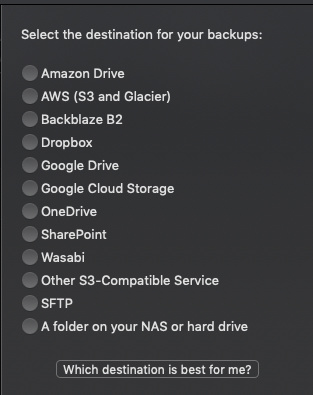
Not sure if you realized, but you’re replying to a 2 year old post.
Just wanted to set the record straight.
Arq’s support for B2 was added after the original post was written. I’ve edited the post to cross out that line.
Have you tried the web ui?
Yes, I have tried the web UI, and purchased subscriptions. But it still needs a lot of improvements.