Our annual Black Friday offer just went alive!
You can now upgrade your existing personal licenses to lifetime ones. After you log into https://duplicacy.com/licenses , select the licenses that you want to upgrade, and click Renew existing licenses. On the next page there will be an option for lifetime upgrade.
The price for the upgrade is basically the price of a 10-year license minus the amount that you’ve already paid. Therefore, a lifetime license would cost $65 for the first license, and $28 for each additional license. If you own one 1-year license, for example, you’ll need to pay $65 - $20 = $45 for the upgrade. For each additional 1-year license, you’ll need to pay $28 - $10 = $18 for the upgrade.
Please make sure that the amount shown on the license order form is correct before purchasing. If you see anything wrong please reply below.
Happy Thanksgiving to everyone!
Edit: this offer has ended. I really appreciate everyone’s support. If you missed it you can still buy a 1-year license now and upgrade to lifetime next Thanksgiving.

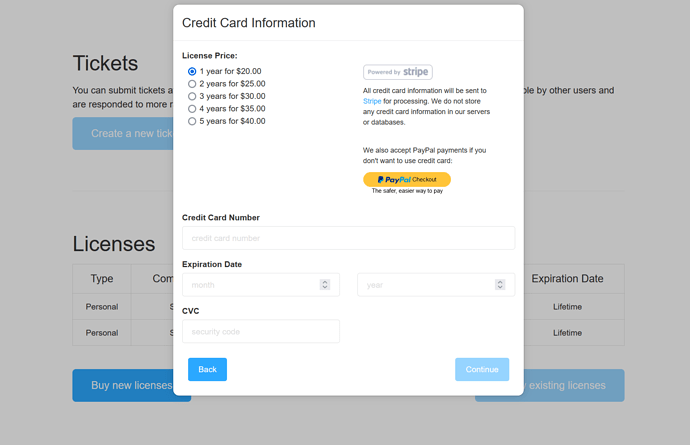
 I hope someone more knowledgeable will be able to help!
I hope someone more knowledgeable will be able to help! 