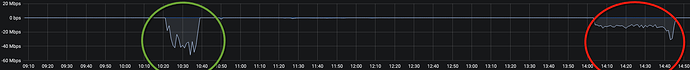Does duplicacy have some throttling by default? I did two 4Gb tests today, the first (green circle below) using dupliCITY, the more recent (red circle below) using dupliCACY. It looks like duplliCITY is using quite a bit more available bandwidth and gets the job done much faster. Is there anything I can do in my config to speed things up? This post notes
“Performance wise, Duplicacy is about 2-3 times faster than Duplicati with the default settings”
DupliCITY = green circle
DupliCACY = red circle