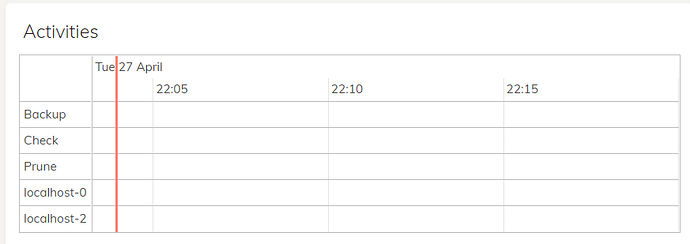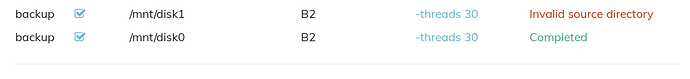@gchen I think you got the wrong idea.
I’ve had three backups running hourly for 2 years: /mnt/disk0 /mnt/disk1 and a third one for documents.
On disk, there are three directories corresponding to these repository indices (0, 1, and 2), and these were in the JSON file under repositories as 0, 1 and 2.
What happened is that my backup healthcheck failed, and when i came to view the error in the UI, I found the error above. Somehow, during the failure*, duplicacy decided to delete my configured repository from the json config file, and then all the jobs referencing that repository failed.
edit:
*Sorry, forgot to mention something important, the job failure happened due to lack of disk space on the drive that duplicacy was running from. That’s not a bug with duplicacy for obvious reasons, but when viewing the failure, two repo backups failed for lack of disk space, the other failed due to “invalid source directory”.
This may be what caused duplicacy to write out empty files (duplicacy bug), and could be removing backups a side-effect.
I have a feeling something like this happened before after upgrading duplicacy. Not lack of disk space, but the config was wiped/corrupted and I had to manually reconfigure it again.