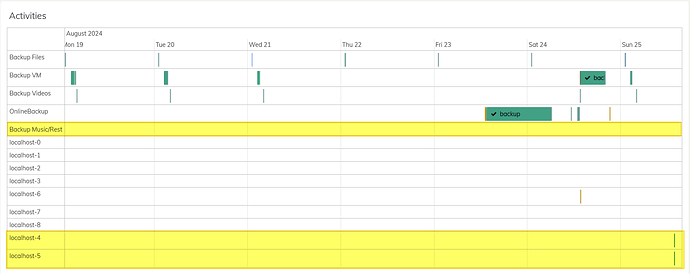I’m using Duplicacy Web since about 1.5 years and have this issue since the beginning. Doesn’t bother me much, but I’m wondering if there’s maybe a solution:
I’m running 9 backups-jobs, spread over different storages and schedules.
All appear in the “Activities” summary in the Dashboard panel. Except one: the schedule for “Music/Rest” doesn’t log its activity. If I manually start the backup through the “Backup”-panel, the activity shows up in the row “localhost-4” resp. “localhost-5”.
The backup itself succeeds.
I already deleted and recreated all corresponding entries in the “Storage”, “Backup” and “Schedule” panels, but still no improvement.