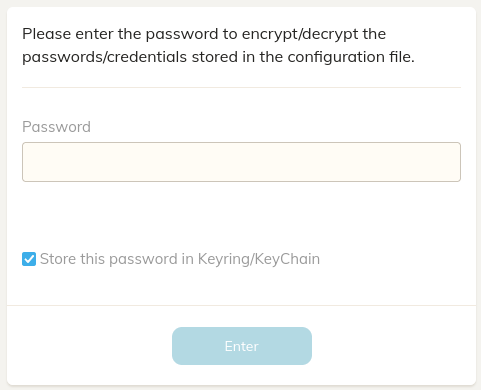After each reboot, Duplicacy won’t start backing up until I go to http://localhost:3875/dashboard and enter the password to decrypt the password/credentials. See screenshot below. It’s annoying to have to remember to do this after each reboot. I worry I will forget and then backups won’t run.
As you can see from the screenshot, the “Store this password in Keyring/KeyChain” is checked but it doesn’t seem to be working.
I have Duplicacy set to start on boot using my local crontab:
@reboot /home/jed/bin/duplicacy_web_linux_x64_1.7.2 -background
I’m running Fedora 39 KDE Plasma v5.27.10 with Kernel v6.6.9-200
Any suggestions for how to fix this?