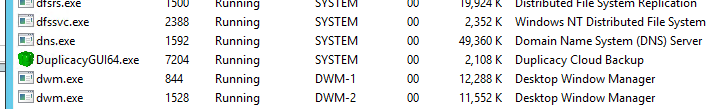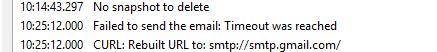Hi,
Our backups have been failing for a week without anyone noticing due to backup failure emails not sending. I recall from other tickets that sometimes the GUI and Services conflict at times, but I’m fairly certain only the service is running (from what is reported in Task Manager’s Detail tab).
Checking the log file, it is saying that the storage is uninitialized (working w/ coworker to establish this wasn’t a mistake on our end…may be submitting another post if it wasn’t something we did purposefully).
I tried:
- stopping the service
- starting the GUI as Administrator
- sending a test email (which sent successfully)
- clicking “Start” on the GUI to schedule the backup
- exiting GUI
- restarted the service
I still did not receive a failure email.
Did I miss something in these steps?