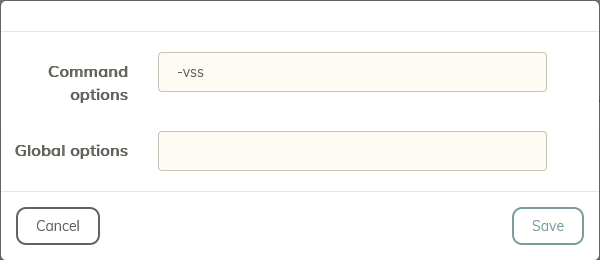There are 2 users on this laptop; 1 admin, & 1user. I have this set up on the admin side to do both entire users’ directories, except the usual list of file exceptions. The user side works fine, the admin side is failing. Any idea why?
Running backup command from C:\ProgramData/.duplicacy-web/repositories/localhost/0 to back up C:/Users/Debbie
Options: [-log backup -storage Backblaze -stats]
2022-10-14 21:33:11.656 INFO REPOSITORY_SET Repository set to C:/Users/Debbie
2022-10-14 21:33:11.658 INFO STORAGE_SET Storage set to b2://Duplicacy-Haverkamp
2022-10-14 21:33:11.901 INFO BACKBLAZE_URL download URL is: https://f001.backblazeb2.com
2022-10-14 21:33:16.323 INFO BACKUP_START Last backup at revision 966 found
2022-10-14 21:33:16.323 INFO BACKUP_INDEXING Indexing C:\Users\Debbie
2022-10-14 21:33:16.323 INFO SNAPSHOT_FILTER Parsing filter file \\?\C:\ProgramData\.duplicacy-web\repositories\localhost\0\.duplicacy\filters
2022-10-14 21:33:16.325 INFO SNAPSHOT_FILTER Loaded 47 include/exclude pattern(s)
2022-10-14 21:33:25.469 WARN LIST_FAILURE Failed to list subdirectory: open \\?\C:\Users\Debbie\Application Data: Access is denied.
2022-10-14 21:33:25.470 WARN LIST_FAILURE Failed to list subdirectory: open \\?\C:\Users\Debbie\Cookies: Access is denied.
2022-10-14 21:33:27.757 WARN LIST_FAILURE Failed to list subdirectory: open \\?\C:\Users\Debbie\Local Settings: Access is denied.
2022-10-14 21:33:27.758 WARN LIST_FAILURE Failed to list subdirectory: open \\?\C:\Users\Debbie\My Documents: Access is denied.
2022-10-14 21:33:27.758 WARN LIST_FAILURE Failed to list subdirectory: open \\?\C:\Users\Debbie\NetHood: Access is denied.
2022-10-14 21:33:30.048 WARN LIST_FAILURE Failed to list subdirectory: open \\?\C:\Users\Debbie\PrintHood: Access is denied.
2022-10-14 21:33:30.048 WARN LIST_FAILURE Failed to list subdirectory: open \\?\C:\Users\Debbie\Recent: Access is denied.
2022-10-14 21:33:30.050 WARN LIST_FAILURE Failed to list subdirectory: open \\?\C:\Users\Debbie\SendTo: Access is denied.
2022-10-14 21:33:30.050 WARN LIST_FAILURE Failed to list subdirectory: open \\?\C:\Users\Debbie\Start Menu: Access is denied.
2022-10-14 21:33:30.072 WARN LIST_FAILURE Failed to list subdirectory: open \\?\C:\Users\Debbie\Templates: Access is denied.
2022-10-14 21:33:30.468 ERROR CHUNK_MAKER Failed to read 0 bytes: read \\?\C:\Users\Debbie\AppData\Local\Mega Limited\MEGAsync\megaclient_statecache12_TV92U29qUVZ0Zm8TCS8FGT9CNF6J3tH_cxCd.db-shm: The process cannot access the file because another process has locked a portion of the file.
Failed to read 0 bytes: read \\?\C:\Users\Debbie\AppData\Local\Mega Limited\MEGAsync\megaclient_statecache12_TV92U29qUVZ0Zm8TCS8FGT9CNF6J3tH_cxCd.db-shm: The process cannot access the file because another process has locked a portion of the file.