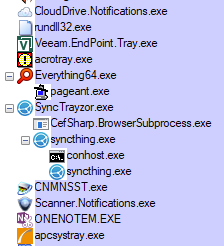I started an initial backup today and it failed when it encountered an open file from QuickBooks which is always open on our server. This is a huge problem as the backup will always fail as we never close QuickBooks. How can I make the backup continue and skip files that are in use without stopping altogether?
Here’s the error log:
Running backup command from C:\Users\Administrator/.duplicacy-web/repositories/localhost/0 to back up C:/SERVER
Options: [-log backup -storage SERVER-BACKUP -threads 4 -stats]
2022-10-31 16:40:53.680 INFO REPOSITORY_SET Repository set to C:/SERVER
2022-10-31 16:40:53.680 INFO STORAGE_SET Storage set to one://SERVER-BACKUP
2022-10-31 16:40:57.596 INFO BACKUP_START No previous backup found
2022-10-31 16:40:57.596 INFO BACKUP_LIST Listing all chunks
2022-10-31 16:40:57.972 INFO BACKUP_INDEXING Indexing C:\SERVER
2022-10-31 16:40:57.972 INFO SNAPSHOT_FILTER Parsing filter file \\?\C:\Users\Administrator\.duplicacy-web\repositories\localhost\0\.duplicacy\filters
2022-10-31 16:40:57.972 INFO SNAPSHOT_FILTER Loaded 0 include/exclude pattern(s)
2022-10-31 16:43:49.815 INFO ONEDRIVE_RETRY Response code: 502; retry after 864 milliseconds
2022-10-31 17:02:06.213 INFO ONEDRIVE_RETRY Response code: 502; retry after 949 milliseconds
2022-10-31 17:04:55.651 INFO ONEDRIVE_RETRY Response code: 503; retry after 533 milliseconds
2022-10-31 17:08:14.541 INFO ONEDRIVE_RETRY Response code: 502; retry after 796 milliseconds
2022-10-31 17:16:22.566 INFO ONEDRIVE_RETRY Response code: 503; retry after 901 milliseconds
2022-10-31 17:24:44.599 INFO ONEDRIVE_RETRY Response code: 503; retry after 763 milliseconds
2022-10-31 17:24:46.978 INFO ONEDRIVE_RETRY Response code: 503; retry after 564 milliseconds
2022-10-31 18:04:12.610 INFO ONEDRIVE_RETRY Response code: 502; retry after 982 milliseconds
2022-10-31 18:04:27.880 WARN OPEN_FAILURE Failed to open file for reading: open \\?\C:\SERVER\QB\Company.QBW: The process cannot access the file because it is being used by another process.
2022-10-31 18:11:37.861 WARN OPEN_FAILURE Failed to open file for reading: open \\?\C:\SERVER\QB\Company.qbw.SearchIndex\SuggestionIndex\segments_39d: The system cannot find the file specified.
2022-10-31 18:12:42.581 INFO ONEDRIVE_RETRY Response code: 503; retry after 511 milliseconds
2022-10-31 18:12:56.094 INFO ONEDRIVE_RETRY Response code: 502; retry after 559 milliseconds
2022-10-31 18:12:57.586 INFO ONEDRIVE_RETRY Response code: 502; retry after 747 milliseconds
2022-10-31 18:13:17.245 INFO ONEDRIVE_RETRY Response code: 502; retry after 1183 milliseconds
2022-10-31 18:23:53.701 INFO ONEDRIVE_RETRY Response code: 502; retry after 887 milliseconds
2022-10-31 18:38:48.242 INFO ONEDRIVE_RETRY Response code: 502; retry after 697 milliseconds
2022-10-31 18:43:08.401 INFO ONEDRIVE_RETRY Response code: 502; retry after 854 milliseconds
2022-10-31 19:03:59.295 INFO ONEDRIVE_RETRY Response code: 502; retry after 668 milliseconds
2022-10-31 19:07:35.536 INFO ONEDRIVE_RETRY Response code: 503; retry after 812 milliseconds
2022-10-31 19:32:06.072 INFO ONEDRIVE_RETRY Response code: 502; retry after 620 milliseconds
2022-10-31 19:55:54.830 INFO ONEDRIVE_RETRY Response code: 502; retry after 547 milliseconds
2022-10-31 20:04:59.272 INFO ONEDRIVE_RETRY Response code: 503; retry after 804 milliseconds
2022-10-31 20:13:48.445 INFO ONEDRIVE_RETRY Response code: 502; retry after 596 milliseconds
2022-10-31 20:37:12.652 ERROR UPLOAD_CHUNK Failed to upload the chunk df930587cbe785d3ff11e35c11c8548f96e971bc72e391783309d29fd62bf666: open C:/Users/Administrator/Desktop/one-token.json: Access is denied.
2022-10-31 20:37:13.318 INFO INCOMPLETE_SAVE Incomplete snapshot saved to C:\Users\Administrator\.duplicacy-web\repositories\localhost\0/.duplicacy/cache/SERVER-BACKUP/incomplete_snapshot
Failed to upload the chunk df930587cbe785d3ff11e35c11c8548f96e971bc72e391783309d29fd62bf666: open C:/Users/Administrator/Desktop/one-token.json: Access is denied.