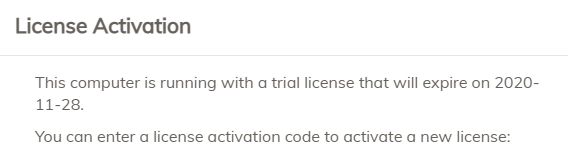Hello, i’m new to Duplicacy. I have it running in an Unraid Docker from : hub.docker saspus/duplicacy-web
The backup target is wasabi us-east-2
I have a few backups specified, on a particularly large one , approx. 2 TB, it will stop running randomly and show that it was aborted several days ago, even though i kicked it off last night. I’ve tried it multiple times and it always stops.
In the duplicacy_web.log, there are a ton of “An error has occurred: runtime error: invalid memory address or nil pointer dereference” messages throughout the entire log.
Here is a snippet of the end of the duplicacy_web.log
Here is the backup log (sanitized)
Any assistance you can provide would be awesome.