Ah, now i understand what you’re saying and I think this is a bug.
I can confirm what you’re saying:
Calling history for a file not in repository root doesn’t show the backup hash of that file:
C:\duplicacy repositories\asus>z history -hash "Z__patrunjel_link\Patrunjel\Media\Concerte\Anathema - Universal (2013)\Anathema - Universal.mkv"
Storage set to G:/My Drive/backups/duplicacy
1:
6:
8:
10:
12:
13:
15:
16:
17:
18:
20:
21:
23:
24:
26:
27:
28:
current: 2330033047 2017-01-16 18:43:58 ad9277ce27f9186475d9cbc03f8bc6b9392def1d7537f69e066040aa8c57c905 Z__patrunjel_link\Patrunjel\Media\Concerte\Anathema - Universal (2013)\Anathema - Universal.mkv*
While calling history for a file in repository root does show the backup hash of that file:
C:\duplicacy repositories\asus>z history z.exe
Storage set to G:/My Drive/backups/duplicacy
1: 25497600 2018-03-18 08:48:07 c49a9095edbcc0b484835250879110417b8e56beb1fbd2b5cd2c0cd4ce995406 z.exe
6: 25252352 2018-04-02 20:34:33 548d119f28b865d06faf285f91da35234c6037640f7d7dbdd2bd87f6e533f6ee z.exe*
8: 25252352 2018-04-02 20:34:33 548d119f28b865d06faf285f91da35234c6037640f7d7dbdd2bd87f6e533f6ee z.exe
10: 25252352 2018-04-02 20:34:33 548d119f28b865d06faf285f91da35234c6037640f7d7dbdd2bd87f6e533f6ee z.exe
12: 25252352 2018-04-02 20:34:33 548d119f28b865d06faf285f91da35234c6037640f7d7dbdd2bd87f6e533f6ee z.exe
13: 24605696 2018-06-10 07:52:13 ab5f12c224fa591aae058857e1a43db20f7968c840bb71923b52a9b9f567fc95 z.exe*
15: 24605696 2018-06-10 07:52:13 ab5f12c224fa591aae058857e1a43db20f7968c840bb71923b52a9b9f567fc95 z.exe
16: 25986560 2018-07-25 18:37:25 5be831de658cd508b6ec150f06a61fa30f25c3e6dc8c5e928e07a62feaabda7a z.exe*
17: 25986560 2018-07-25 18:37:25 5be831de658cd508b6ec150f06a61fa30f25c3e6dc8c5e928e07a62feaabda7a z.exe
18: 25986560 2018-07-25 18:37:25 5be831de658cd508b6ec150f06a61fa30f25c3e6dc8c5e928e07a62feaabda7a z.exe
20: 25986560 2018-07-25 18:37:25 5be831de658cd508b6ec150f06a61fa30f25c3e6dc8c5e928e07a62feaabda7a z.exe
21: 25986560 2018-07-25 18:37:25 5be831de658cd508b6ec150f06a61fa30f25c3e6dc8c5e928e07a62feaabda7a z.exe
23: 25986560 2018-07-25 18:37:25 5be831de658cd508b6ec150f06a61fa30f25c3e6dc8c5e928e07a62feaabda7a z.exe
24: 25986560 2018-07-25 18:37:25 5be831de658cd508b6ec150f06a61fa30f25c3e6dc8c5e928e07a62feaabda7a z.exe
26: 25986560 2018-07-25 18:37:25 5be831de658cd508b6ec150f06a61fa30f25c3e6dc8c5e928e07a62feaabda7a z.exe
27: 25986560 2018-07-25 18:37:25 5be831de658cd508b6ec150f06a61fa30f25c3e6dc8c5e928e07a62feaabda7a z.exe
28: 25986560 2018-07-25 18:37:25 5be831de658cd508b6ec150f06a61fa30f25c3e6dc8c5e928e07a62feaabda7a z.exe
current: 25986560 2018-07-25 18:37:25 z.exe
C:\duplicacy repositories\asus>
See original discussion below:

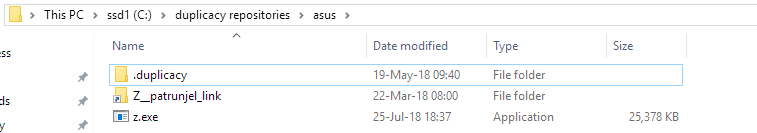

 button on the posts that you found useful.
button on the posts that you found useful. box under the post. That of course may include your own post
box under the post. That of course may include your own post