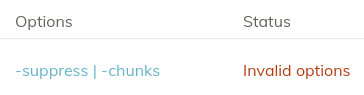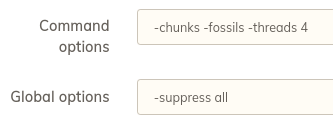I’ve noticed the logs for a full check on several TB is quite large (i’m using default settings, plus -chunks). I thought maybe the -tabular option would reduce it, but it hasn’t seemed to.
Is there a way to just show a summary rather than information on every single chunk?
I get 10s of thousands of:
2024-06-22 10:01:33.404 INFO VERIFY_PROGRESS Verified chunk 57cbc1076727c24e6d8a26ae499253e7b7497db264df1bb5ab613e85b0cc0973 (1/1504054), 1.06MB/s 16 days 21:37:24 0.0%