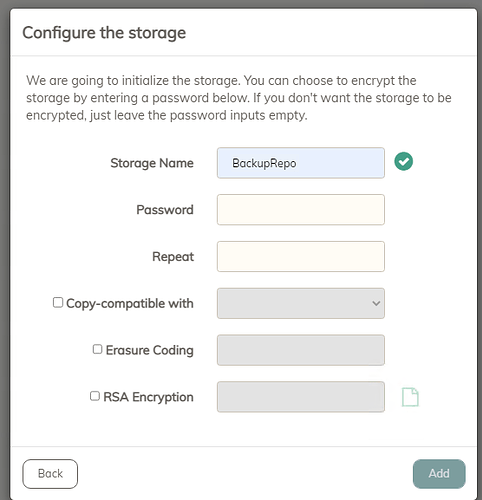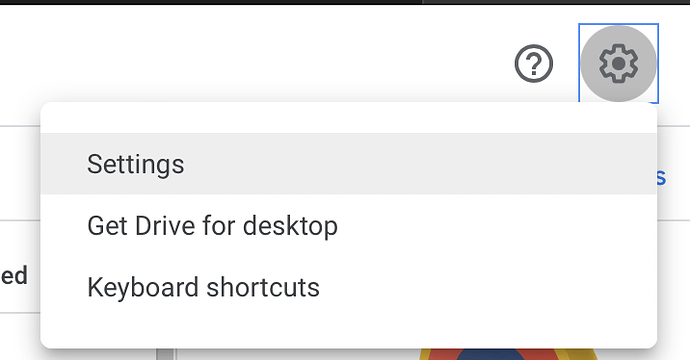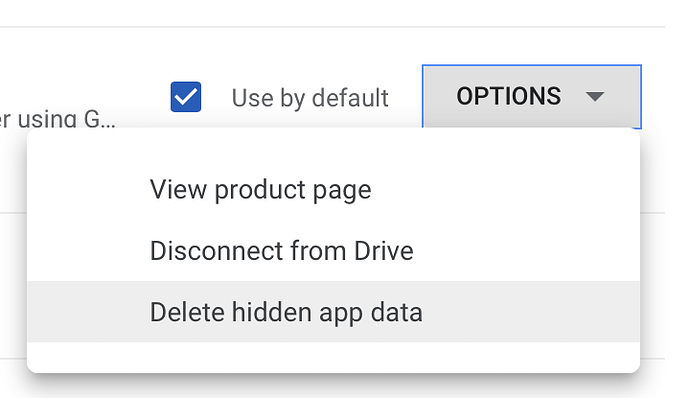Hi,
Trying to evaluate GUI version of what looks to be an awesome product here, I’ve tried on both Ubuntu server and Windows 10 to get this going…
I’m at the point where I’m in the storage tab and trying to add G.Drive as storage, I selected my token, the GUI shows me the folders in my G.Drive (so it’s connecting ok), I pick the folder and get to the page where it wants me to select a name for the storage and I click “Add” and it just stalls forever and eventually i get a Error: userRateLimitExceeded.
That’s it, can’t get any further.
This is a Gsuite account with unlimited storage, etc. The below image is as far as I can get on either linux or windows