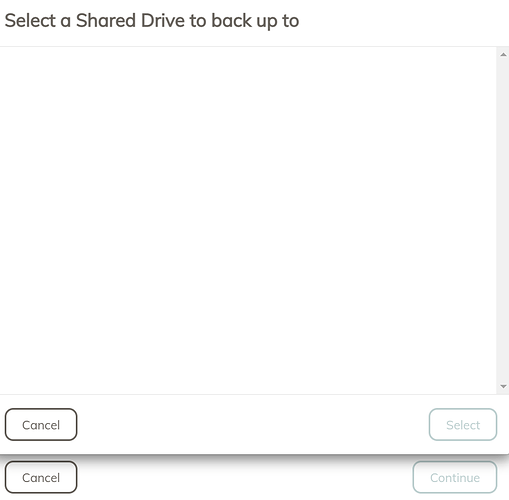So, this is pretty odd, but I pulled the duplicacy docker image from saspus here, ran it with no problems, but after I download my gcd-token.json from google and put it in the “Token File” field, I can’t select my “Shared Drive”. It’s just blank. I thought it may be a permissions issue with the file, but the permissions are good.
As a reference, I’ve also tested OneDrive. It uses a similar method, and it seems to work fine. As for my Google Drive, I really don’t understand what I’m doing wrong here. Does anyone have any suggestions?
Edit: At this point, I feel like this must have something to do with the web client itself. I went ahead and downloaded the web client for Windows, and then Linux, and I had the same result … but again, only for Google Drive. I’ve included some screenshots to better show what’s going on. I mean … 1 screenshot, because they don’t trust new users. This is the blank “Shared Drive” screen that shows, even after I put my “gcd-token.json” file in the appropriate field:
Interestingly, I don’t have this problem from the command line. Again, because I’m only allowed 1 screenshot, I just copy/pasted my output from that test:
bash-5.1# cd config/bin
bash-5.1# ./duplicacy_linux_x64_3.0.1 init test gcd://test
Enter the path of the Google Drive token file (downloadable from https://duplicacy.com/gcd_start):/config/gcd-token.json
/config/bin will be backed up to gcd://test with id test
bash-5.1#