Continuing the discussion from Duplicacy Web Edition 1.7.0 releases:
I am new to Duplicacy and would like to run the app as a Windows service on a couple PCs running Windows 10 and Windows 11.
I am able to install the app on both PCs, and run it manually from the Windows taskbar. The service installs, but does not run. Attempting to start the service results in an error, please see screenshot below. This occurs on both PCs. Any troubleshooting suggestions? Thanks!
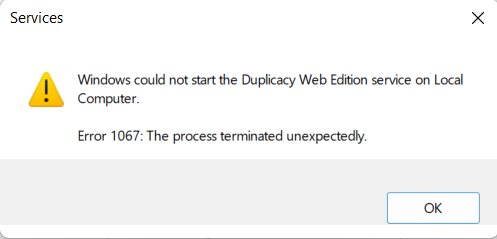


 .
.