Hi,
I’m using the Web GUI 0.2.10 Beta on Linux.
My local backup jobs to disk are running fine and the subsequent copy to B2 Backblaze.
The only problem I have is that the check command no longer works and gives and “Invalid options” error. Do I have to many chunks for the check to work?
2019-05-07 19:00:09.897 INFO BACKUP_STATS Files: 121316 total, 622,963M bytes; 0 new, 0 bytes
2019-05-07 19:00:09.897 INFO BACKUP_STATS File chunks: 127337 total, 623,185M bytes; 0 new, 0 bytes, 0 bytes uploaded
2019-05-07 19:00:09.897 INFO BACKUP_STATS Metadata chunks: 8 total, 40,683K bytes; 0 new, 0 bytes, 0 bytes uploaded!
All chunks: 127345 total, 623,225M bytes; 0 new, 0 bytes, 0 bytes uploaded
2019-05-07 19:00:09.897 INFO BACKUP_STATS Total running time: 00:00:08
Please help!
Cheers pdaemon

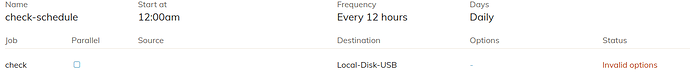
 button on the posts that you found useful.
button on the posts that you found useful. box under the post. That of course may include your own post
box under the post. That of course may include your own post 