The only way I’ve found to do a “Duplicacy list” in the web gui is by going to the “restore” tab, and waiting for the menu to populate. I have searched around the forum, and tried clicking on all the gray things like the count of revisions in the Dashboard - such a shown here 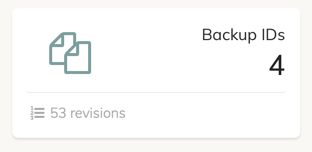 - this would seem a natural place in the GUI to get a list of revisions. But it’s not there.
- this would seem a natural place in the GUI to get a list of revisions. But it’s not there.
Anyway, when listing using the “restore” there is a problem. I rotate my storages out to have one offsite. When I go to “restore” it automatically attempts to populate the menus for the first storage in the list. If that storage is missing, then the whole program times out for a minute or more while it tries to find the storage that’s not connected, before control comes back to the user and I can select a different storage.
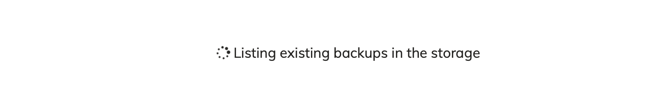
If nothing else, it seems like this should be fixed.
For listing revisions, am I missing something?
Thanks
Morgan
