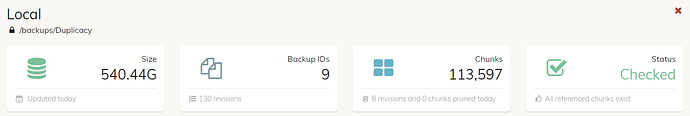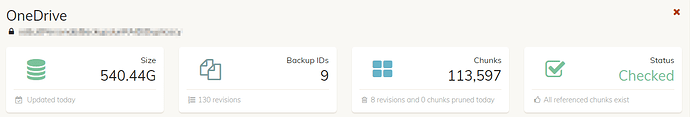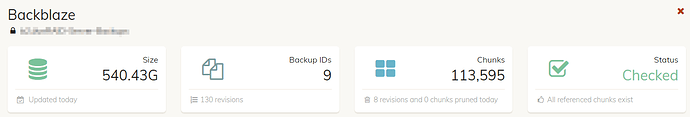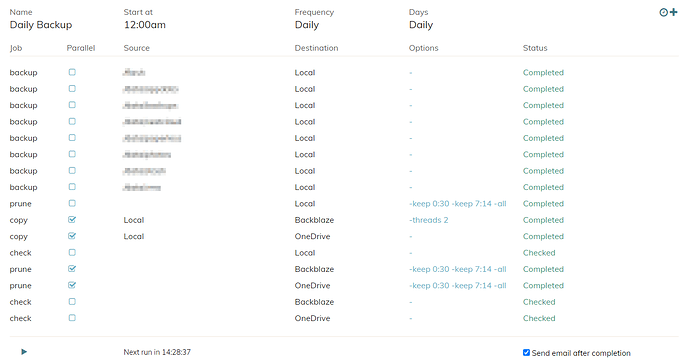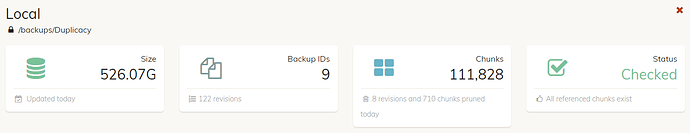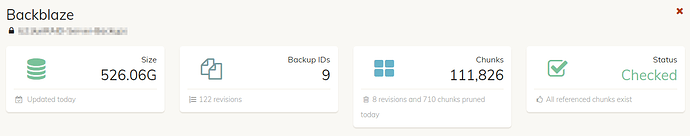Same under “unique” column as well.
The only time the chunk count is different from what I see is at the very start of the “Check” logs. Everything in the tabulated section apperas identical.
B2 Shows
2021-03-16 05:10:50.442 INFO SNAPSHOT_CHECK 9 snapshots and 122 revisions
2021-03-16 05:10:50.470 INFO SNAPSHOT_CHECK Total chunk size is 501,745M in 111872 chunks
OneDrive and Local show
2021-03-16 05:18:34.172 INFO SNAPSHOT_CHECK 9 snapshots and 122 revisions
2021-03-16 05:18:34.194 INFO SNAPSHOT_CHECK Total chunk size is 501,751M in 111874 chunks
Tabulated data is in different order at the end, but the numbers all match up there. I copy/pasted and did a “all” line for each backu section to verify they match on the other log as well. Found each one of them for an exact match.