Hello! I’m trying to setup a S3 compatible storage which already works from CLI, but I want to use it from WEB.
From CLI, I go to .duplicacy-web/repositories/localhost/1 (which is the folder asociated with one of my backups) and issue the following commands:
duplicacy_linux_x64_3.2.3 init first_id s3c://<location>@<host>/duplicacy-backup/portatil
Enter S3 Access Key ID:yyyyyyyyyyyyyyyyyyyyyyyyyyyyy
Enter S3 Secret Access Key:xxxxxxxxxxxxxxxxxxxxxxxxx
/root/.duplicacy-web/repositories/localhost/2 will be backed up to s3c://<location>@<region>/duplicacy-backup/portatil with id first_id
That’s it, if I issue the manual command
duplicacy-web/bin/duplicacy_linux_x64_3.2.3 backup
Storage set to s3c://EU@eu2.contabostorage.com/duplicacy-backup/portatil
Enter S3 Access Key ID:aaaaaaaaaaaaaaaaaaa
Enter S3 Secret Access Key:bbbbbbbbbbbbbbbbbbbbbbbbbb
No previous backup found
Listing all chunks
Indexing /home/juan/dev/backup
Parsing filter file /home/juan/dev/backup/.duplicacy/filters
Loaded 0 include/exclude pattern(s)
Packed backup.sh (94)
Packed snk_coin.mp3 (25622)
Packed snk_coin.wav (272138)
Backup for /home/juan/dev/backup at revision 1 completed
Then the folder is backed up.
As CLI and WEB are different worlds, I need to create the storage from WEB.
If I try to create this storage from WEB, the addStorage form composes the URL in a Amazon-standard-url-scheme.
After settings connection settings, when listing the buckets, it works, it lists them, but when I try to list directories, it keeps “loading” until I get the following error:
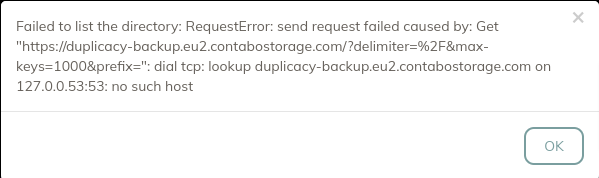
As you can check, the URL is compossed in a different way than what the S3 provider expects, that’s why I used s3c for the CLI version.
s3://<bucket_name>.<host>
instead of
s3c://<location>@<host>/<bucket_name>/<folder>
Is there any way to use s3c in the WEB or is there any workaround as it actually works from CLI?
Very many thanks.
