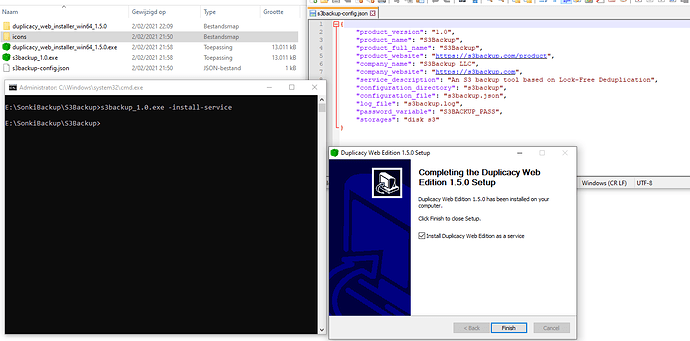Hi gchen,
Thank you for your prompt reply; much appreciated!
I’ve been able to install the custom service with customizations 
As a reference for others I’ll include the install and remove scripts below for demo purposes.
There was only one thing that i missed, that is a silent switch for registering the service, that would be a great plus!
Downloading, Installing and register a customized version:
rem ##
rem ## Download the lasted web installer 1.5.0
rem ## Install this web installer
rem ## Add demo customization
rem ## Register customized service
rem ## Open URL
rem ##
set url=https://acrosync.com/duplicacy-web/duplicacy_web_installer_win64_1.5.0.exe
set file=duplicacy_web_installer_win64_1.5.0.exe
SET S2PATH=C:\s2backup
SET S2CONFIG=S2Backup-config.json
SET DUPLICACY_PATH=C:\Program Files\Duplicacy Web Edition
rem ## Create local folder 'C:\s2backup'
C:
CD \
MKDIR s2backup
;rem CD %S2PATH%\
rem ## Download Duplicacy Web Installer
certutil -urlcache -split -f %url% %S2PATH%\%file%
;rem bitsadmin.exe /transfer "duplicacy_download" %url% %S2PATH%\%file%
rem ## Install the web installer unattended (silent mode)
%S2PATH%\duplicacy_web_installer_win64_1.5.0.exe /S
rem ## Wait for installer to complete
PING localhost -n 10 >NUL
rem ## Create Example config for Backblaze S2 Storage
Echo { > "%DUPLICACY_PATH%\%S2CONFIG%"
Echo "product_version": "2.0", >> "%DUPLICACY_PATH%\%S2CONFIG%"
Echo "product_name": "S2Backup", >> "%DUPLICACY_PATH%\%S2CONFIG%"
Echo "product_full_name": "S2Backup", >> "%DUPLICACY_PATH%\%S2CONFIG%"
Echo "product_website": "http://127.0.0.1:3875/dashboard", >> "%DUPLICACY_PATH%\%S2CONFIG%"
Echo "company_name": "S2Backup", >> "%DUPLICACY_PATH%\%S2CONFIG%"
Echo "company_website": "http://127.0.0.1:3875/dashboard", >> "%DUPLICACY_PATH%\%S2CONFIG%"
Echo "service_description": "An S2 backup tool based on Lock-Free Deduplication", >> "%DUPLICACY_PATH%\%S2CONFIG%"
Echo "configuration_directory": "s2backup", >> "%DUPLICACY_PATH%\%S2CONFIG%"
Echo "configuration_file": "s2backup.json", >> "%DUPLICACY_PATH%\%S2CONFIG%"
Echo "log_file": "s2backup.log", >> "%DUPLICACY_PATH%\%S2CONFIG%"
Echo "password_variable": "S2BACKUP_PASS", >> "%DUPLICACY_PATH%\%S2CONFIG%"
Echo "storages": "s2" >> "%DUPLICACY_PATH%\%S2CONFIG%"
Echo } >> "%DUPLICACY_PATH%\%S2CONFIG%"
rem ## Create an service with the example config file
rem ## 1. rename the exe to match the config file
DEL /Q "%DUPLICACY_PATH%\S2Backup_2.0.exe
ren "%DUPLICACY_PATH%\duplicacy_web_win_x64_*.exe" "S2Backup_2.0.exe"
rem ## 2. Create icons folder + download example
C:
CD "%DUPLICACY_PATH%"
mkdir icons
CD icons
SET url=https://o.dlf.pt/dfpng/smallpng/48-482055_cloud-backup-icon-png-transparent-png.png
certutil -urlcache -split -f %url% product-icon.png
rem ## 3. Create service
C:
CD "%DUPLICACY_PATH%"
start /w S2Backup_2.0.exe -install-service
rem ## All Finished
rem ## Open the URL
start "" "http://127.0.0.1:3875"
Clean up (remove service, uninstall duplicacy:
SET S2PATH=C:\s2backup
SET DUPLICACY_PATH=C:\Program Files\Duplicacy Web Edition
C:
CD "%DUPLICACY_PATH%\"
start /w S2Backup_2.0.exe -uninstall-service
rmdir /S /Q "%programdata%\.S2Backup"
"%DUPLICACY_PATH%\Duplicacy Web Edition Uninstall.exe" /AllUsers /S
rmdir /S /Q "%S2PATH%"
Kind regards,
Jim