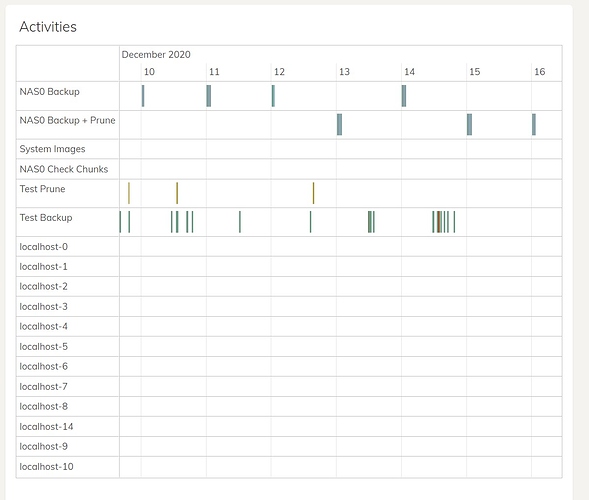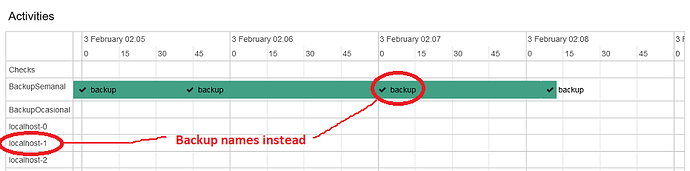Dashboard Activities shows “localhost-” instead of backup ids. How do I fix this?
It should have used the real host name instead of localhost, but I don’t have a better solution, because backups don’t have names. Backup ids won’t work because backups may have the same backup id when they go to different storages.
If the rows names must be unique, and backup ID’s are only unique within a storage, then could the row name be changed to show something like “Backup ID > Storage Name” or “Backup ID (Storage Name)”?
Or maybe just separate each storage into its own “Activities” graph (<Storage Name> Activities). Then the Backup ID would be unique per graph.
Or maybe the activity data for different storages could be color coded like the other graphs on the dashboard.
I suspect this screenshot’s from the docker version which is what I use – it’s always shown “localhost.”
I do not use a docker version and it behaves the same way as the screenshot. The scheduled items show the schedule name. Manually run backups show “localhost-#”.
I can change localhost-* to storage_name-backup_id.
Alternatively, it may also be a good idea to not show these activities at all, since they are only for manual backups which are rare and irregular.
But the questgion is  how do you get rid of them, I’ve got also plenty of them…
how do you get rid of them, I’ve got also plenty of them…
Mi proposal for Activities panel:
Scheduled:
I use the same scheduled task for some sequential backups, and all of them are shown as ‘backup’ (the type of task). Discovering which one is the one I want to look for its log means counting how many ‘backup’ labels there are from the start of the task.
Manual:
Having about 30 repos to backup means counting them all along the ‘localhost-N’ list to get the desired one.
About Backups being performed on different storages, I think that internally (the link to the log file) you can use the combination of backup_name+storage, but (my opinion) there’s no need to include the storage name in the ‘label’ shown in the Activities table.