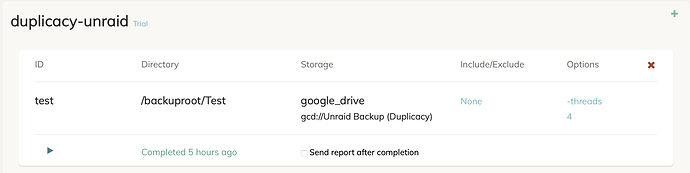I’m using the Docker version of Duplicacy. At first I had some issues but I think I was using it incorrectly so I deleted everything and started over.
I am using Google Drive and I created a test folder and backed it up with Duplicacy, everything works, even tried restoring. My question is now, what is the correct way to delete this backup entirely as it was only a test.