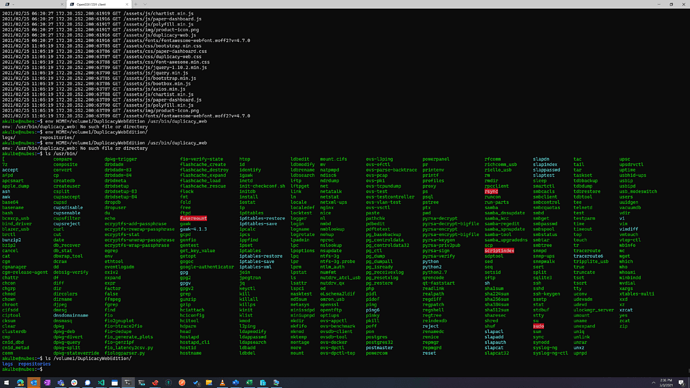You made the v1000 package in response to my request. I promptly installed it and started a backup of 7TB worth of data to B2. Ran for four days until it was done. Now for some reason, Duplicacy won’t start. It occurred to me that I’d upgraded the firmware on my 1821+ once the backup was done.
Any ideas, @gchen?