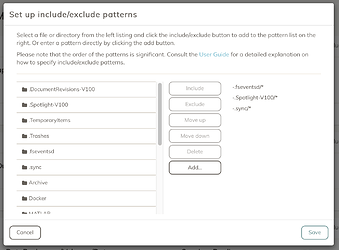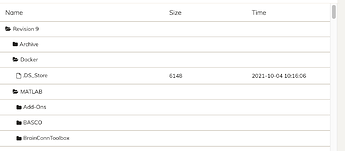I’m not sure if this is a filter problem, or something else. I’m using the GUI.
I have a drive attached to my iMac Pro thus:
(base) Johns-iMac-Pro :: /Volumes/Data » tree -L 1
.
|-- Archive
|-- Docker
|-- MATLAB
|-- Research
|-- School
|-- ScreenFlow
|-- Sync
|-- Sync_Home_75744.btskey
`-- test.txt
7 directories, 2 files
(base) Johns-iMac-Pro :: /Volumes/Data » tree -L 2 Docker
Docker
`-- DockerDesktop
|-- Docker.raw
|-- console-ring
|-- guest.000005f5 -> 00000003.000005f5
|-- guest.00000948 -> 00000003.00000948
|-- hyperkit.json
`-- log
2 directories, 5 files
(base) Johns-iMac-Pro :: /Volumes/Data »
My filters are thus:
However, the only file being backed up from the Docker folder is .DS_Store:
Based on searches here on the forum, I went to the /Volumes/Data folder, and tried to test the filters:
(base) Johns-iMac-Pro :: /Volumes/Data » duplicacy -d -log backup -enum-only
2021-10-07 16:14:35.160 ERROR REPOSITORY_PATH Repository has not been initialized
but it looks like the GUI works differently than the CLI as far as initializing repositories and storing filters. I do see the file structure inside ~/.duplicacy, but don’t know where to go from here.
Thanks for any help!