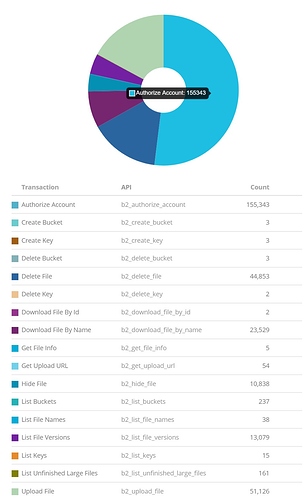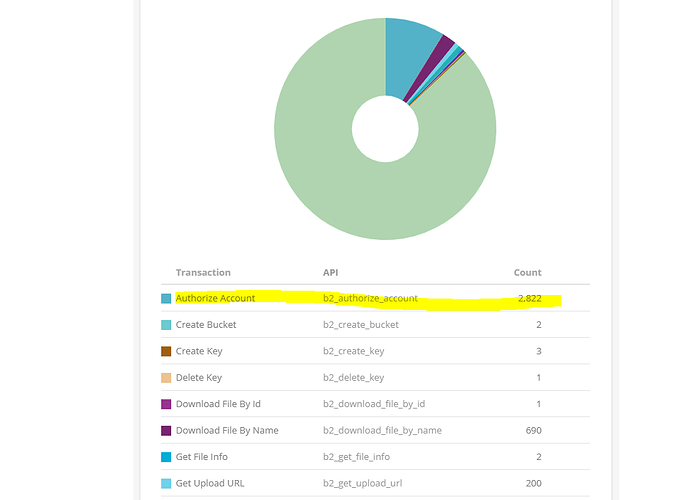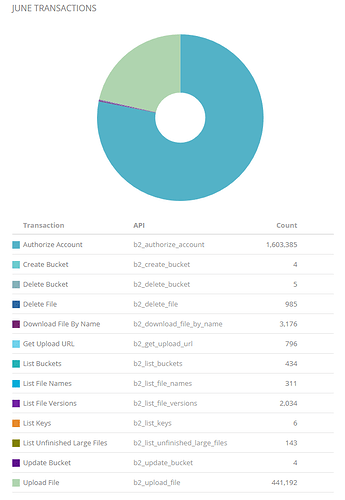Hi All,
I’m trying to evaluate Backblaze B2 cloud storage along with duplicacy, and my understanding is that Backblaze charges extra for the API transactions (class B and C) as listed here: Cloud Storage Pricing Comparison: Amazon S3 vs Azure vs B2
My intended use case is mostly storing personal documents and pictures/videos on B2, with mostly file additions. File deletions and renames will be rare except from duplicacy revision pruning. I also intend to test my backups every now and then by downloading a set of random files from B2 and comparing their checksums with my local copy etc.
For such an use case, I was wondering if I should be worried about the B2’s API transaction costs or not. I’m hoping not, if someone could confirm it…In other words, I’m curious to find out what duplicacy use scenarios (if any exist) would end up hitting against the B2 API transaction limits frequently.
Thanks,
G.Sibi