I just wanted to share how I configured my Duplicacy home server install to push status notifications to my phone after job completion.
I didn’t want daily mails on job completion, since I prefer a phone notification for stuff like this. I’ve used Pushover before with success, so as soon as I saw that you could post to a URL on completion I decided to implement push notifications for my schedule as well.
You will need:
- A Pushover account. https://pushover.net/. I am not affiliated with Pushover. They give you a 30 day trial, after that it’s a one time cost for all your personal devices (4.99$ right now). They give you 7500 free notifications a month, which should suffice to any home server needs you might have.
- Pushover app installed on your phone (Android or iPhone).
- A working Duplicacy install with at least one scheduled backup.
- Create an Application in Pushover. This gives you an API token. This token can be used by anyone to push notifications to your phone, so keep it safe

- Create a report.tmpl in your .duplicacy-web directory in order to craft the correct JSON payload for Pushover. You can find your User token on the Pushover dashboard.
My template looks like this:
{
“BackupResult”: “{{.result}}”,
“BeginTime”: {{.start_time}},
“TotalFiles”: {{.total_files}},
“Storage”: “{{.storage_url}}”,
“token”: “YOUR_APP_TOKEN”,
“user”: “YOUR_USER_TOKEN”,
“message”: “Backup {{.result}}. {{.total_files}} files in {{.directory}}”,
“title”: “Backup Completed”
} - Configure the report address in the UI:
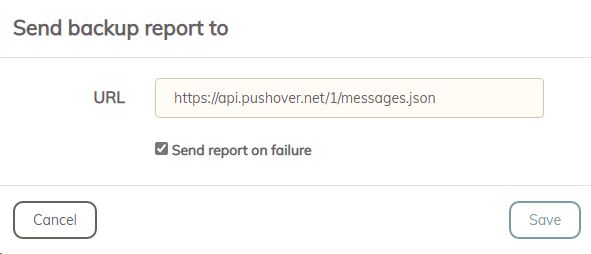
- Upon completion you should receive a notification like this:
- You can see what’s possible with the push notification here: Pushover: API
I hope someone can use this small guide 

 to report to
to report to