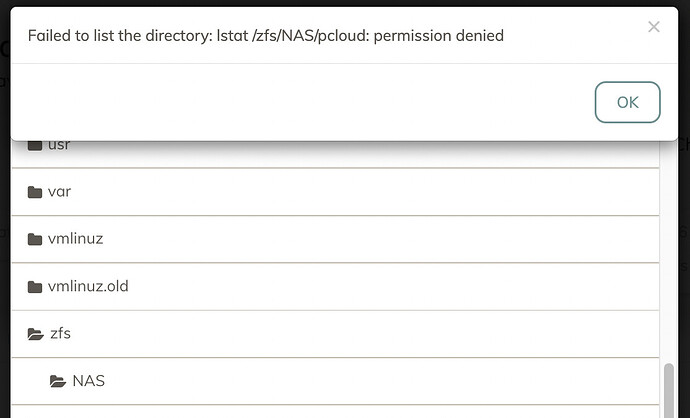Thank you @saspus! Very enlightening, as always!
I tried rclone mount because I couldn’t get rcloud serve to work. Maybe I should try that again.
But I did manage to get the mounted storage to work by creating the rclone remote as root (because duplicavy is running as root), however it doesn’t seem tonwork properly on the duplicacy side. I keep getting these:
2022-03-13 09:18:07.336 WARN SNAPSHOT_CHECK Chunk ff.davfs.tmp29e029 has a size of 0
2022-03-13 09:18:07.341 WARN SNAPSHOT_CHECK Chunk fe.davfs.tmp24c189 has a size of 0
2022-03-13 09:18:07.341 WARN SNAPSHOT_CHECK Chunk fe.davfs.tmp365389 has a size of 0
2022-03-13 09:18:07.341 WARN SNAPSHOT_CHECK Chunk fe.davfs.tmp375c89 has a size of 0
2022-03-13 09:18:07.345 WARN SNAPSHOT_CHECK Chunk fd.davfs.tmp199189 has a size of 0
2022-03-13 09:18:07.345 WARN SNAPSHOT_CHECK Chunk fd.davfs.tmp1a4809 has a size of 0
2022-03-13 09:18:07.364 WARN SNAPSHOT_CHECK Chunk fa.davfs.tmp044f09 has a size of 0
2022-03-13 09:18:07.364 WARN SNAPSHOT_CHECK Chunk fa.davfs.tmp046209 has a size of 0
2022-03-13 09:18:07.364 WARN SNAPSHOT_CHECK Chunk fa.davfs.tmp2e4729 has a size of 0
2022-03-13 09:18:07.367 WARN SNAPSHOT_CHECK Chunk f9.davfs.tmp2a7309 has a size of 0
I have no idea about IIRC fuse . I installed rclone on my debian 10 server using the official rclone script. I will try those flags though, once I’ve figured others things out. At the moment, it looks like serve might be the better way (if I can get it to work).