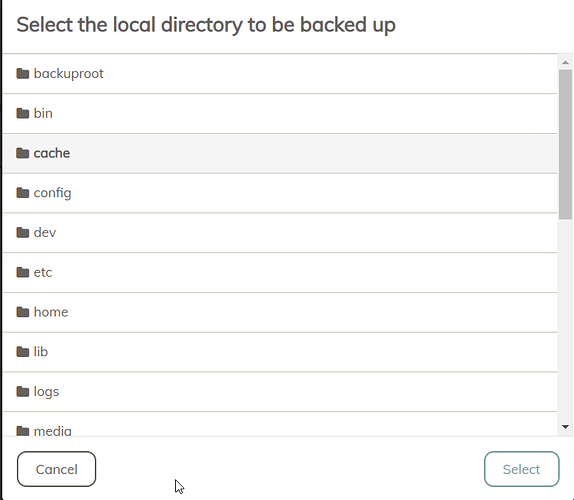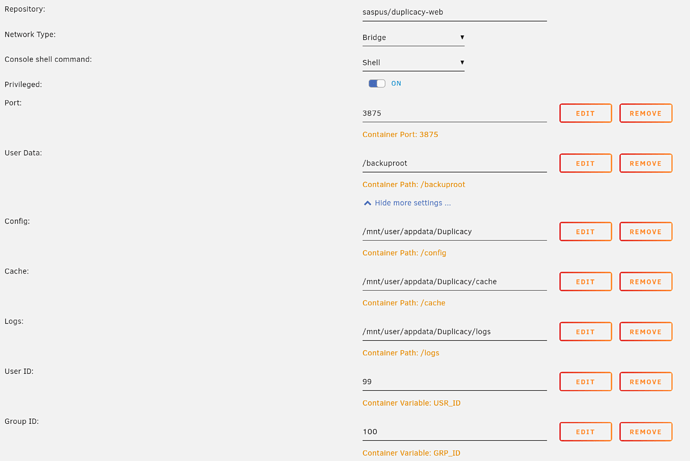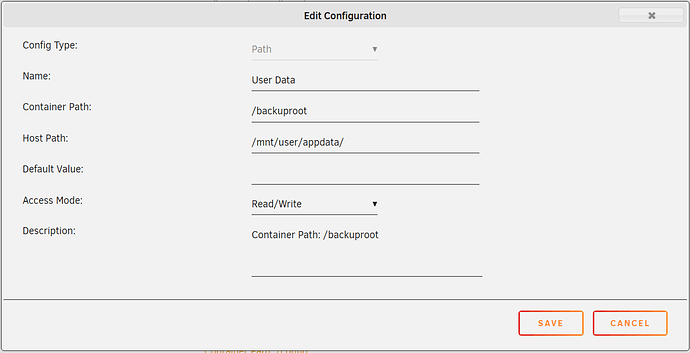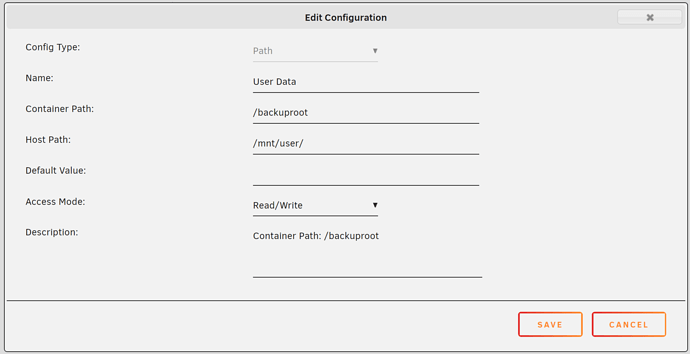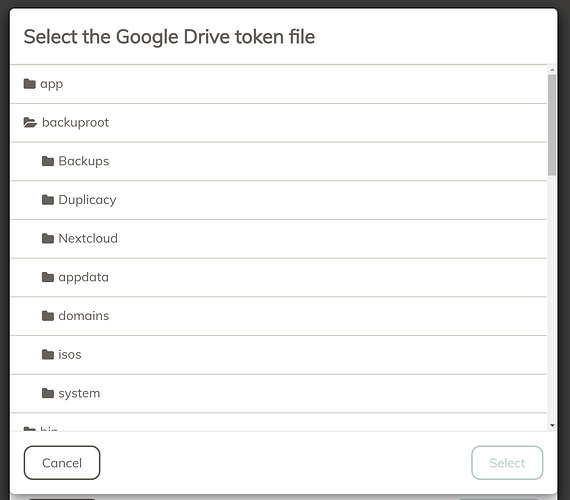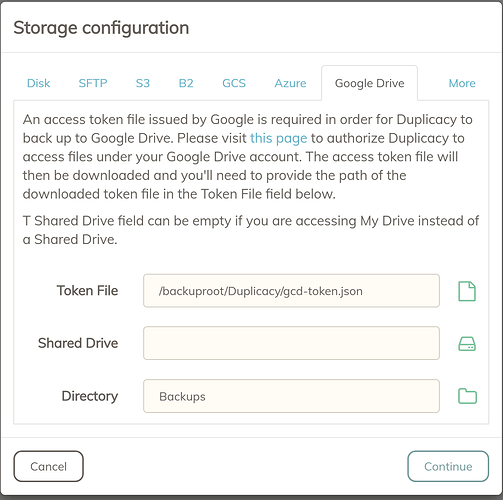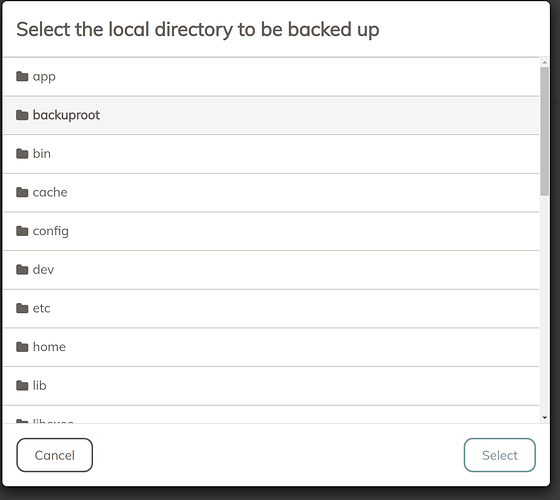Hi,
I am able to add Google Drive as a storage destination successfully - the issue is when I try to make a backup I am only able to see the root directory on the server. It will not let me drill down to /mnt/user/Nextcloud. See below.
Can anyone who is using the Duplicacy docker container chime in on the error I’m receiving and/or share your configuration?