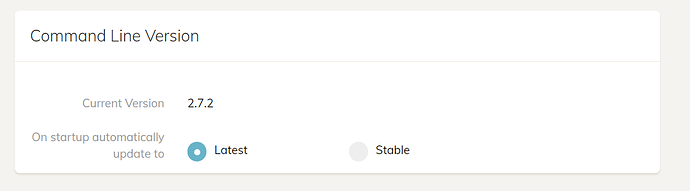Thanks @saspus. Looks like the web version is the correct one, v1.63. However, the underlying CLI is still at v2.7.2. This can be seen under the setting option in duplicacy-web. So, the latest Storj backend is baked into v3.0.1 correct? How do I update this then?
Maybe this is the problem?
% curl -L duplicacy.com/latest_cli_version
{"latest":"2.7.2","stable":"2.7.2"}
Or maybe this has not been fixed?
Likely though the former, @gchen would need to update the link to report actual latest CLI version, for duplicacy_web to fetch it. But I’m not sure at this point, it’s all in duplicacy_web internals.
I’ve updated duplicacy.com/latest_cli_version to return 3.0.1 as the latest CLI version. However, you can add a Storji storage backend in the web GUI, even with CLI 3.0.1. I need to make a new release for it (likely next month).
Thanks @gchen and @saspus. The CLI version is 3.0.1 now. Sure @gchen, will wait for the duplicacy-web update to access the storj backend!
Should the Web UI automatically update to 3.0.1 now? It does not seem to do that for me, I always see this:
@TyTro did you restart the Web UI? If you did, check the log file ~/.duplicacy-web/logs/duplicacy_web.log to see if there is any error message related to CLI upgrade.
I am restarting my PC once a day, and Duplicacy is in autostart as a service.
I see this in the log once every day:
2022/10/21 16:07:33 err: Get https://duplicacy.com/latest_cli_version: dial tcp: lookup duplicacy.com: no such host
2022/10/21 16:07:33 Failed to check the latest CLI version: Get https://duplicacy.com/latest_cli_version: dial tcp: lookup duplicacy.com: no such host
2022/10/21 16:07:33 Duplicacy CLI 2.7.2
2022/10/21 16:07:33 Duplicacy Web Edition 1.6.3 (31bde1)
Assuming you are not blocking duplicacy.com and dns is working correctly — perhaps duplicacy starts too early, before the network is ready.
Per @gchen suggestion, restart duplicacy, without restarting the whole machine. See if it can connect to duplicacy.com. If so — this confirms the suspicion, and to fix — add dependency on the network to your service.what OS is this on?
I’m on Windows 10. And yeah, I haven’t blocked the duplicacy domain in any way. If I open https://duplicacy.com/latest_cli_version in the browser, it opens correctly.
How do I actually “restart” Duplicacy manually? Never had to do that before.
And how do I “add dependency on the network to the service”?
Since duplicacy is installed as a service, open Services plug-in (win+run, services), right click on duplicacy and “restart”. Or stop and then start.
If it is not installed as a service — I remember there was “quit” button?
To specify network dependency- I think it’s possible to do it in the service properties; but can also delay the service start by say 1 minute, it should work too.
Sorry for vagueness, don’t have windows handy, but if you can’t find that I’ll try to install windows in vm and get you screenshots some time later today.
I have set the service start to “Automatic (Delayed)” now, and after a PC restart, it now correctly updated the CLI version to 3.0.1. So that was indeed the issue. Thanks!
@gchen, perhaps installer on windows shall create a service with network dependency, or, better yet, perhaps duplicacy shall check be checking for a new CLI version periodically?
Otherwise CLI may never be updated, and users won’t know: even with the network dependency addressed, reboot is too rare an event to drive updates; essentially this links duplicacy updates with windows updates (the only remaining reason for ever rebooting).
This probably makes more sense, and then it can work the same way for Linux, where reboots might be even less frequent.