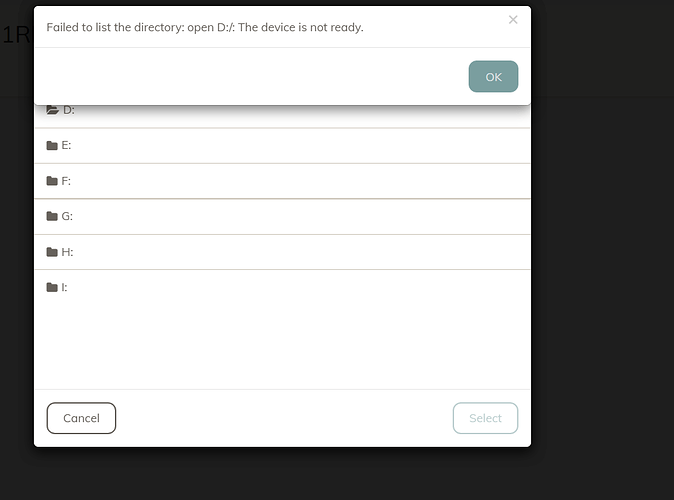ok, i just installed the windows 10 version of duplicacy and i go to the backup section, click the plus sign next to my desktop name and it says 2 things.
Trial ( i assume this is not a free program as i was told it was)
this drive is not available when i click on a directory.
I have ssh running in the background copying some files right now, would this cause this error?
next question, I dont have to backup an entire drive correct? i can pick whatever i want, even if its s single directory on a drive?
thanks