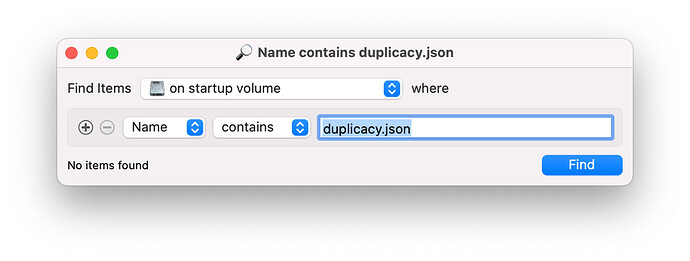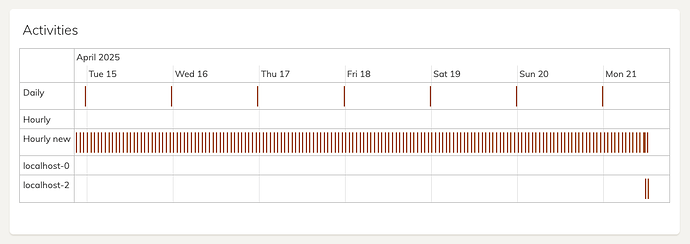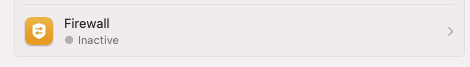How can I make sense of this: my duplicacy backup keeps failing like this:
Running backup command from /Users/christoph/.duplicacy-web/repositories/localhost/2 to back up /Users/christoph
Options: [-log -v backup -storage pcloud_sftp -threads 1 -stats]
2025-04-21 11:21:21.634 INFO REPOSITORY_SET Repository set to /Users/christoph
2025-04-21 11:21:21.635 INFO STORAGE_SET Storage set to sftp://christoph@rclone.local:2022/Duplicacy
2025-04-21 11:21:26.644 ERROR STORAGE_CREATE Failed to load the SFTP storage at sftp://christoph@rclone.local:2022/Duplicacy: dial tcp 192.168.1.216:2022: connect: no route to host
Failed to load the SFTP storage at sftp://christoph@rclone.local:2022/Duplicacy: dial tcp 192.168.1.216:2022: connect: no route to host
Yet, I have no problem establishing the same connection manually:
[11:53:22] christoph@mac-mini /Users/christoph [0|SIGKILL]
> sftp -P 2022 christoph@rclone.local (base)
christoph@rclone.local's password:
Connected to rclone.local.
sftp>
I have no idea how this is possible…