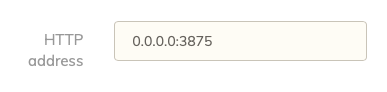Hi, I’ve been looking for an answer to this around the forums but found nothing on my own. This is my current settings.json
{
"listening_address": "0.0.0.0:3875"
}
And yet duplicacy is still listening on 127.0.0.1:
txgr@txgr-compute:~$ sudo netstat -tulpn | grep duplicacy
tcp 0 0 127.0.0.1:3875 0.0.0.0:* LISTEN 801/duplicacy-web
No matter how I try and start the program it just doesn’t seem to be working.