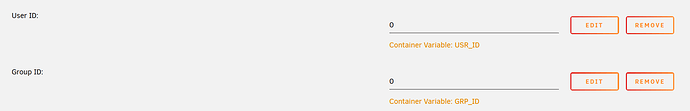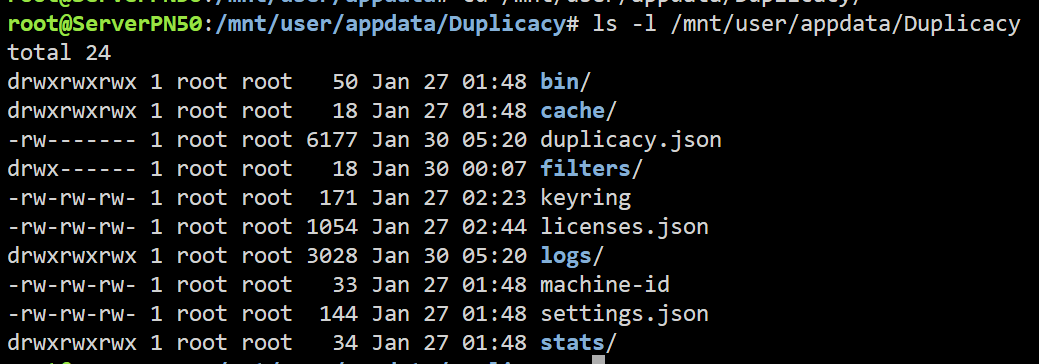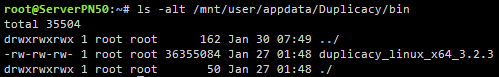I did it but i still have the same issue.
LOG:
Running backup command from /cache/localhost/1 to back up /backuproot/appdata
Options: [-log backup -storage storage -threads 1 -stats]
fork/exec /root/.duplicacy-web/bin/duplicacy_linux_x64_3.2.3: permission denied
Yesterday everything was fine:
Running backup command from /cache/localhost/2 to back up /backuproot/vm
Options: [-log backup -storage storage -threads 1 -stats]
2024-01-29 05:46:34.376 INFO REPOSITORY_SET Repository set to /backuproot/vm
2024-01-29 05:46:34.376 INFO STORAGE_SET Storage set to /backuproot/backupShare/duplicacy-storage
2024-01-29 05:46:34.396 INFO BACKUP_START No previous backup found
2024-01-29 05:46:34.397 INFO BACKUP_INDEXING Indexing /backuproot/vm
2024-01-29 05:46:34.397 INFO SNAPSHOT_FILTER Parsing filter file /cache/localhost/2/.duplicacy/filters
2024-01-29 05:46:34.397 INFO SNAPSHOT_FILTER Loaded 0 include/exclude pattern(s)
2024-01-29 06:16:37.009 INFO UPLOAD_KEEPALIVE Skip chunk cache to keep connection alive
2024-01-29 08:14:56.179 INFO UPLOAD_FILE Uploaded Macinabox Monterey/Monterey-opencore.img (157286400)
2024-01-29 08:14:56.179 INFO UPLOAD_FILE Uploaded Macinabox Monterey/macos_disk.img (274877906944)
2024-01-29 08:14:56.179 INFO UPLOAD_FILE Uploaded Ubuntu/Ubuntu/vdisk1.img (274877906944)
2024-01-29 08:14:56.179 INFO UPLOAD_FILE Uploaded Windows 10/vdisk1.img (274877906944)
2024-01-29 08:14:57.098 INFO BACKUP_END Backup for /backuproot/vm at revision 1 completed
2024-01-29 08:14:57.099 INFO BACKUP_STATS Files: 4 total, 786,582M bytes; 4 new, 786,582M bytes
2024-01-29 08:14:57.099 INFO BACKUP_STATS File chunks: 579703 total, 786,582M bytes; 45990 new, 232,420M bytes, 145,529M bytes uploaded
2024-01-29 08:14:57.100 INFO BACKUP_STATS Metadata chunks: 22 total, 42,465K bytes; 17 new, 41,185K bytes, 3,306K bytes uploaded
2024-01-29 08:14:57.100 INFO BACKUP_STATS All chunks: 579725 total, 786,623M bytes; 46007 new, 232,461M bytes, 145,533M bytes uploaded
2024-01-29 08:14:57.100 INFO BACKUP_STATS Total running time: 02:28:23