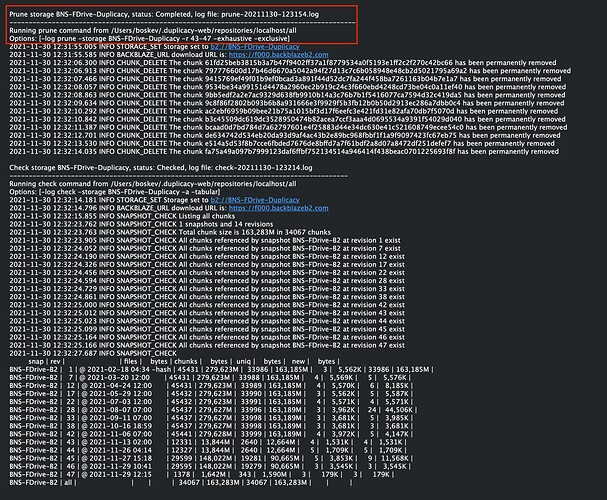Hello, everyone.
A few weeks ago, the Fusion Drive on my iMac failed, and I decided to replace it with an SSD drive. Prior to this, I had scheduled a weekly Backup to BackBlaze of a ~250GB shared folder (which took about two days for the initial upload to complete, all without issue), and then a weekly Prune job to preserve only one of these weekly backups each month ( -keep 30:30 -a).
This routine worked very well, but when my repaired computer was returned to me, Duplicacy seemed to think that I needed to backup this entire large folder from scratch, and now I find myself in this endless loop where I cannot maintain a connection to my company’s server long enough to re-upload this 250GB folder to BackBlaze. My last successful update (i.e., incremental backup was on 11/6/2021) – everything since then has been a bunch of attempts that have timed out and failed to complete. What I’d like to do is just prune everything that’s occurred since 11/6/2021 and try again, hoping that Duplicacy will just try to upload the incremental changes again and not the entire folder. But the prune commands I keep sending to Duplicacy don’t seem to be pruning anything: I keep asking Duplicacy to delete a series of contiguous revisions, and when the Check results are returned, those very revisions still exist. I don’t really do anything too complicated with prune, so I feel as if I’m just doing something really stupid, making a beginner’s mistake. If anyone can offer any advice. It would be greatly appreciated.
Here’s the last Prune command I submitted: -r 43-47 -exhaustive -exclusive
I’ve tried this with and without the “-exhaustive” option. Thanks in advance
- Kevin