Unfortunately on my computer the Duplicacy upload speed to Backblaze B2 is extremely slow, compared to all other backup solutions I have tested – and I have tested many. I was a CrashPlan user for many years, and after CrashPlan kicked his customers out, I have tested many alternatives.
What I want to achieve is the following:
-
Backing up from all of my family computers using Duplicacy to one single storage located on a special “backup” computer (Win 7 64 bit) that hosts many common files, images, videos, etc.
-
Copying from this special “backup” computer all saved backups using Duplicacy “copy” to a Backblaze B2 account (as recommended in the Duplicacy tutorials.
At the moment the “copy” upload speed is between 700 kbit/s and sometimes 1500 kbit/s. With this extremely slow speed I would need many months to upload all backups to B2.
Am I doing something wrong? YES, I did, see last post.

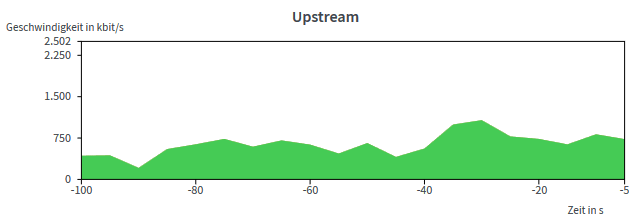

 This forum thread could be deleted.
This forum thread could be deleted.