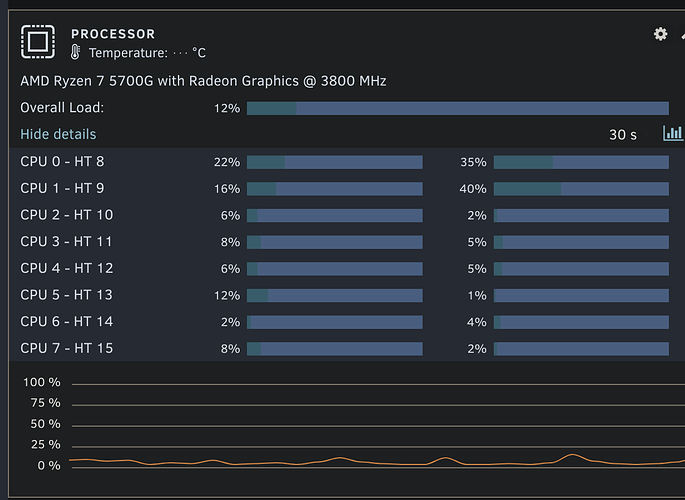I’m running duplicacy through the webGUI so not using a CLI command but here are the contents from the most recent backup log:
Running backup command from /cache/localhost/2 to back up /backups
Options: [-log backup -storage goog -threads 4 -stats]
2024-12-29 02:03:20.374 INFO REPOSITORY_SET Repository set to /backups
2024-12-29 02:03:20.374 INFO STORAGE_SET Storage set to gcd://Backups
2024-12-29 02:03:28.151 INFO BACKUP_KEY RSA encryption is enabled
2024-12-29 02:03:28.957 INFO BACKUP_START No previous backup found
2024-12-29 02:03:28.966 INFO INCOMPLETE_LOAD Previous incomplete backup contains 15722 files and 134 chunks
2024-12-29 02:03:28.966 INFO BACKUP_LIST Listing all chunks
2024-12-29 02:04:03.506 INFO BACKUP_INDEXING Indexing /backups
2024-12-29 02:04:03.506 INFO SNAPSHOT_FILTER Parsing filter file /cache/localhost/2/.duplicacy/filters
2024-12-29 02:04:03.506 INFO SNAPSHOT_FILTER Loaded 0 include/exclude pattern(s)
The most recent check log shows this (not sure if it’s normal to show empty values on the last line):
Running check command from /cache/localhost/all
Options: [-log check -storage goog -a -tabular]
2024-12-29 02:00:01.357 INFO STORAGE_SET Storage set to gcd://Backups
2024-12-29 02:00:09.956 INFO SNAPSHOT_CHECK Listing all chunks
2024-12-29 02:03:11.726 INFO SNAPSHOT_CHECK 1 snapshots and 0 revisions
2024-12-29 02:03:11.726 INFO SNAPSHOT_CHECK Total chunk size is 10,024M in 2112 chunks
2024-12-29 02:03:11.726 INFO SNAPSHOT_CHECK
snap | rev | | files | bytes | chunks | bytes | uniq | bytes | new | bytes |
3 | all | | | | 0 | 0 | 0 | 0 | | |
As for the duplicacy web log, I’ve included a paste bin from the the most recent months below. The only error I can see is the occasional " Failed to get the value from the keyring: keyring/dbus: Error connecting to dbus session, not registering SecretService provider: exec: “dbus-launch”: executable file not found in $PATH"