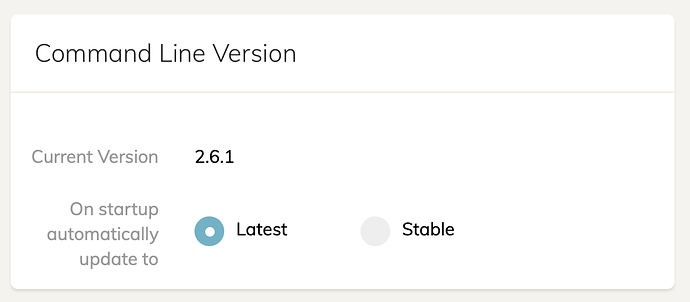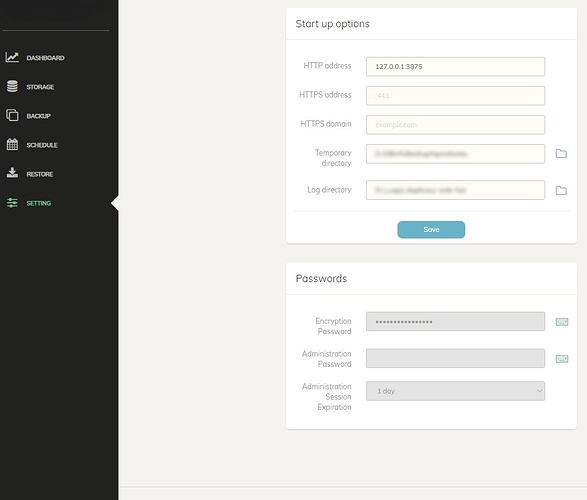Please describe what you are doing to trigger the bug:
Restart the duplicacy_web.
Please describe what you expect to happen (but doesn’t):
I expect it to download CLU 2.7.1. This is the latest one. In the UI the update to Latest is selected.
Please describe what actually happens (the wrong behaviour):
2020/10/19 01:37:28 Duplicacy Web Edition 1.4.1 (074ED2)
2020/10/19 01:37:29 Skipped the latest CLI version 2.7.1 released less than 30 days ago
2020/10/19 01:37:29 Duplicacy CLI 2.6.1
In the UI the following is selected.