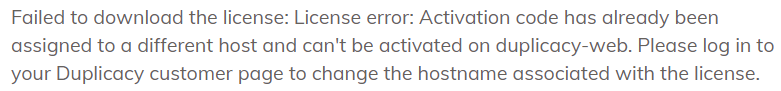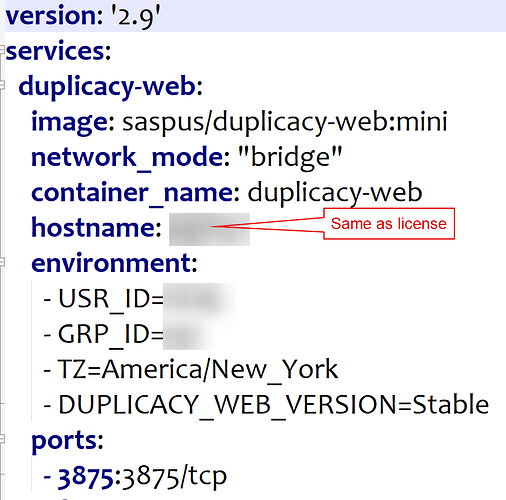I’ve made quite a mess here…
My present problem… I’m running duplicacy-web as a docker container on Synology using saspus/duplicacy-web mini.
When I opened this tonight I couldn’t backup as it said I was on a different machine than the one registered (I was on the only machine that runs Duiplicacy). In trying to sort this out, I saw a “listening” entry 0.0.0.0:3875… thinking that was the problem, I edited that using my NAS IP. so 192.168.1.42:3875.
Now the docker container fails with…
Can't start the web server at 192.168.1.42:3875: listen tcp 192.168.1.42:3875: bind: cannot assign requested address
Q1: How do I undo that?
Assuming that I get back to the web interface that shows all my schedules and backups etc., how do I fix that so it sees the host name I’ve been using… the one associated with my license?
Thank you!