So, I’ve been waiting for the Duplicacy CLI to be updated to support the long lived token for Dropbox and I see it was finally added a week ago with v3.0.1.
I have verified that the Web-UI grabs the latest linux binary (I am using hotio’s docker container for Duplicacy WebUI)
However, when I try to add Dropbox storage via the Web-UI, I enter my access token, and it will successfully enumerate folders which I can select, but when I click Continue, and it does the storage check, I get this error message:
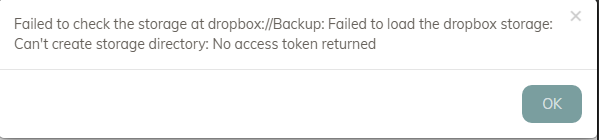
Not sure what do to from here as it won’t let me add the storage to I can run my job schedules that are currently disabled for this storage provider.
Here is the logs messages from the duplicacy_web.log when I try this:
2022/10/13 13:59:58 IPADDRESS:63522 POST /info_storage
2022/10/13 13:59:58 Running /app/.duplicacy-web/bin/duplicacy_linux_x64_3.0.1 [-log -d info -repository /cache/localhost/all dropbox://Backup]
2022/10/13 13:59:58 Set current working directory to /cache/localhost/all
2022/10/13 13:59:58 DEBUG PASSWORD_ENV_VAR Reading the environment variable DUPLICACY_DROPBOX_TOKEN
2022/10/13 13:59:59 ERROR STORAGE_CREATE Failed to load the dropbox storage: Can't create storage directory: No access token returned
2022/10/13 13:59:59 ERROR STORAGE_CREATE Failed to load the dropbox storage: Can't create storage directory: No access token returned
2022/10/13 13:59:59 Failed to check the storage at dropbox://Backup: Failed to load the dropbox storage: Can't create storage directory: No access token returned

 .
.